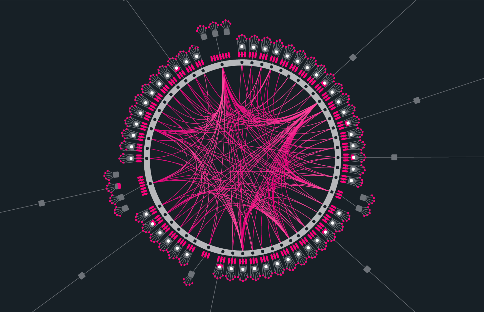
Beginner
Adding accounts to an ENS domain
This tutorial guides you through the process of adding a KSM and DOT address to the Ethereum Name Service (ENS). ENS is a decentralized and open system of smart contracts on the Ethereum blockchain that enables users to claim domain names and provides added security and decentralization through smart contracts. To use ENS, you need an ENS domain and an Ethereum account with some ether. You can register a domain through the ENS App or subdomain registrars like Nameth.
The tutorial demonstrates how to add a KSM and DOT address to ENS using the ENS App. To add a KSM or DOT address, simply click the [+] icon in the Records tab, select “Other Addresses,” pick “KSM” or “DOT,” and input the address. Your Ethereum wallet will ask you to confirm the transaction, and once processed, the record will show up on the domain’s page. The process for adding a DOT address is the same as for adding a KSM address.
The Ethereum Name Service (ENS) is a decentralized and open system of smart contracts on the Ethereum blockchain that enables users to claim domain names such as “bruno.eth.” It operates like a traditional domain name system (DNS), but with added security and decentralization through smart contracts. When used with supported wallets, ENS allows for the use of domain names instead of lengthy and vulnerable addresses, providing a user-friendly experience and protection against phishing, fraud, and typos.
To use ENS, you need an ENS domain and an Ethereum account with some ether. You can register a domain through the ENS App or subdomain registrars like Nameth. If you have an older ENS domain, make sure to use the new resolver. A computer with a compatible wallet such as Frame or Metamask is recommended for ease of interaction with the Ethereum blockchain.
ENS also supports multi-chain functionality, as demonstrated in this guide which covers the process of adding both a KSM and DOT address to ENS using different methods. Note that adding DOT can only be done with the Resolver method, while KSM can be added through both methods described.
Adding via the UI
The ENS App allows an ENS domain owner to inspect all records bound to the domain, and to add new ones.
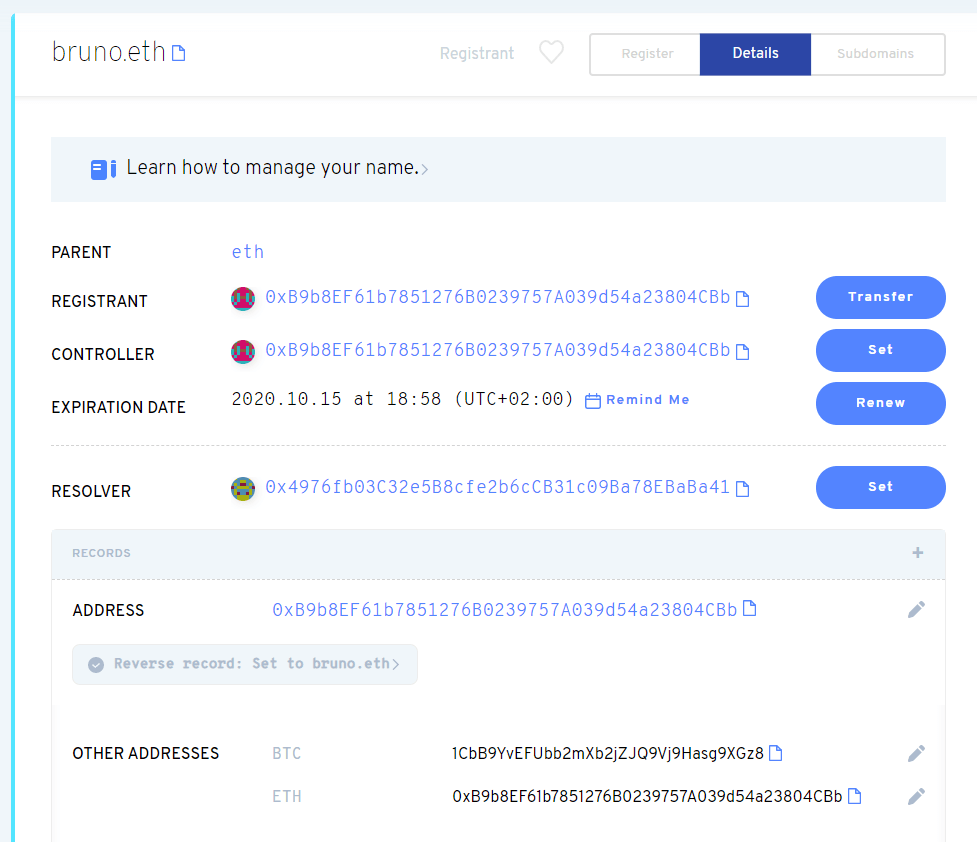
In the example above, the domain bruno.eth has an Ethereum and a Bitcoin address attached. Let’s attach a KSM account. First, click the [+] icon in the Records tab.
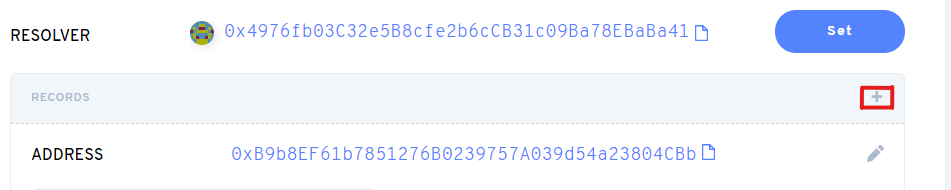
Then, pick “Other Addresses”, “KSM”, and input the Kusama address:
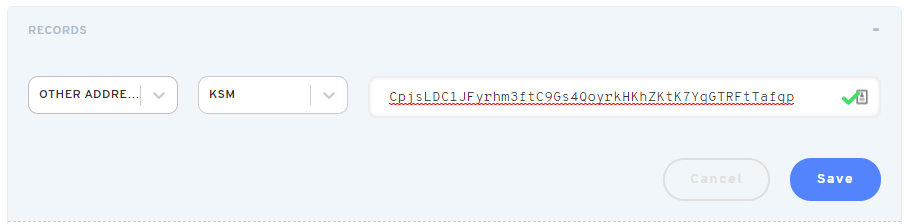
After clicking Save, your Ethereum wallet will ask you to confirm a transaction. Once processed, the record will show up on the domain’s page:
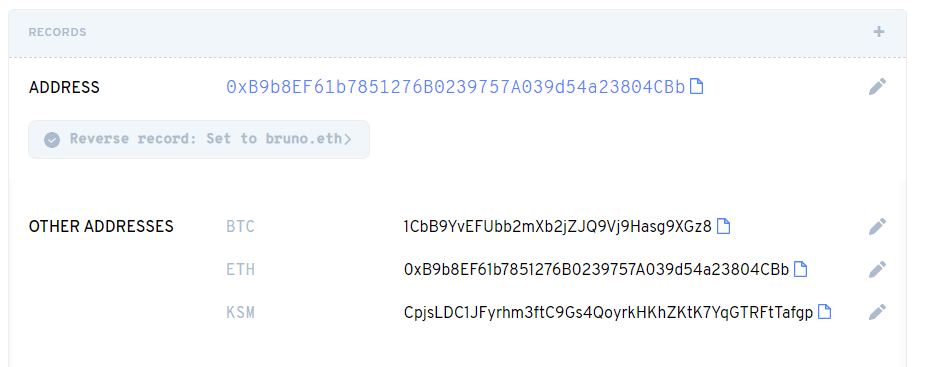
The same process applies to adding your DOT address.
Once the transaction is confirmed, your address will be bound to your ENS domain.
