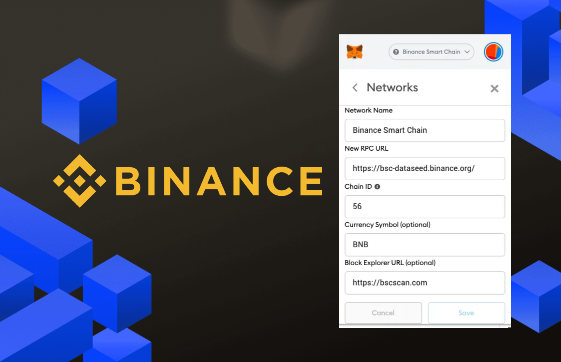
Intermediate
How to Create a Validator on BNB Smart Chain
Welcome to the tutorial on how to create a validator on the Binance Smart Chain (BSC). In this comprehensive guide, we’ll cover the steps necessary to set up your own validator node and participate in the Binance network’s consensus process. By following this tutorial, you’ll learn how to run a secure, stable, and efficient validator node and earn rewards for participating in the network. This tutorial is suitable for those who have some technical knowledge and experience with blockchain technology. Whether you’re a developer looking to expand your knowledge of Binance’s ecosystem or an investor interested in validating the BSC, this tutorial is for you. Let’s get started!
Create a mining account
You need to create an account that represents a key pair first. Use the following command to create a new account and set a password for that account:
geth account new --datadir ./node
This command will return the public address and the path to your private key. BACKUP of keyfile is necessary!
If you already have an account, use the seed phrase to recover it:
geth account import --datadir ./node
Become a Validator Candidate
You need to use bnbcli binary to send create-validator transactions, thus declaring the candidacy.
Use bnbcli to create an account or recover an account, and make sure the account gets more than 10000 BNB.
## Command for create validator on mainnet
bnbcli staking bsc-create-validator \
--side-cons-addr {mining account} \
--side-fee-addr {wallet address on BSC} \
--address-delegator {wallet address on BC} \
--side-chain-id bsc \
--amount 10000000000:BNB \
--commission-rate {10000000 represent 10%} \
--commission-max-rate {20000000 represent 20%} \
--commission-max-change-rate {500000000 represent 5%} \
--moniker {validator name} \
--details {validator detailed description} \
--identity {keybase identity} \
--website {website for validator} \
--from {key name} \
--chain-id Binance-Chain-Tigris \
--node https://dataseed5.defibit.io:443
## Command for create validator on testnet
tbnbcli staking bsc-create-validator \
--side-cons-addr {mining account} \
--side-fee-addr {wallet address on BSC} \
--address-delegator {wallet address on BC} \
--side-chain-id chapel \
--amount 10000000000:BNB \
--commission-rate {10000000 represent 10%} \
--commission-max-rate {20000000 represent 20%} \
--commission-max-change-rate {10000000 represent 1%} \
--moniker {validator name} \
--details {validator detailed description} \
--identity {keybase identity} \
--website {website for validator} \
--from {key name} \
--chain-id Binance-Chain-Ganges \
--node=http://data-seed-pre-1-s3.binance.org:80
Please ensure that the newly created mining account in the above step is assigned as the side-cons-addr.
Go to explorer to verify your transactions.
