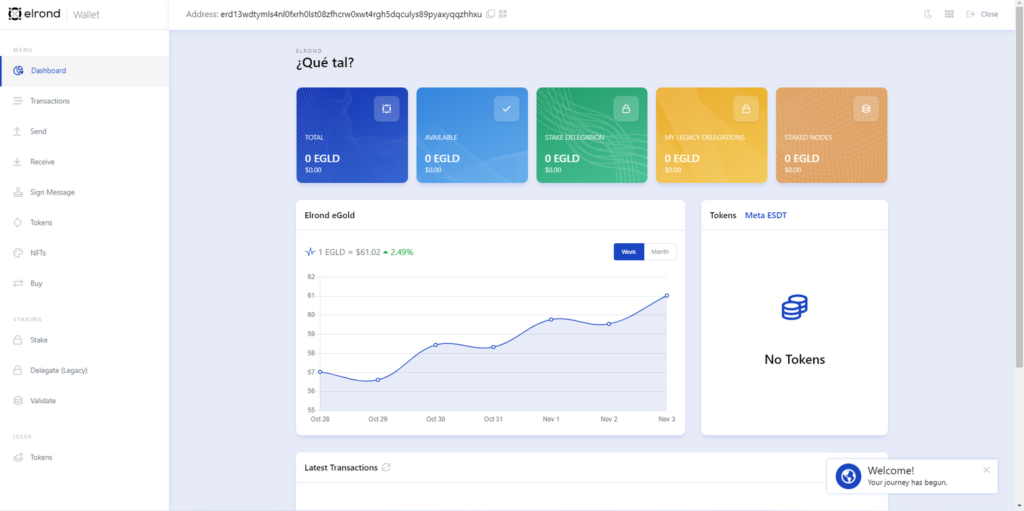Beginner
How to create an account on MultiversX (previously Elrond) Wallet
Welcome to this tutorial on how to create an account on the Elrond Wallet. The Elrond Wallet is a user-friendly, non-custodial wallet for storing and managing your Elrond tokens and interacting with the Elrond blockchain. In this tutorial, you will learn how to create a new account on the Elrond Wallet and secure it with a password. We will walk you through the steps needed to download and install the Elrond Wallet, create a new account, and set up your account security. Once your account is set up, you will be able to use the Elrond Wallet to manage your Elrond tokens and interact with the Elrond blockchain. Let’s get started!
-
To create an account on the Elrond network, first, you need to choose a wallet as per your requirement because there are many types of wallets outside.
-
But, for this workshop, we are going to create an account on Elrond Wallet
-
Go to This Link:
 MultiversX Wallet and click on the “Create Wallet” button.
MultiversX Wallet and click on the “Create Wallet” button.
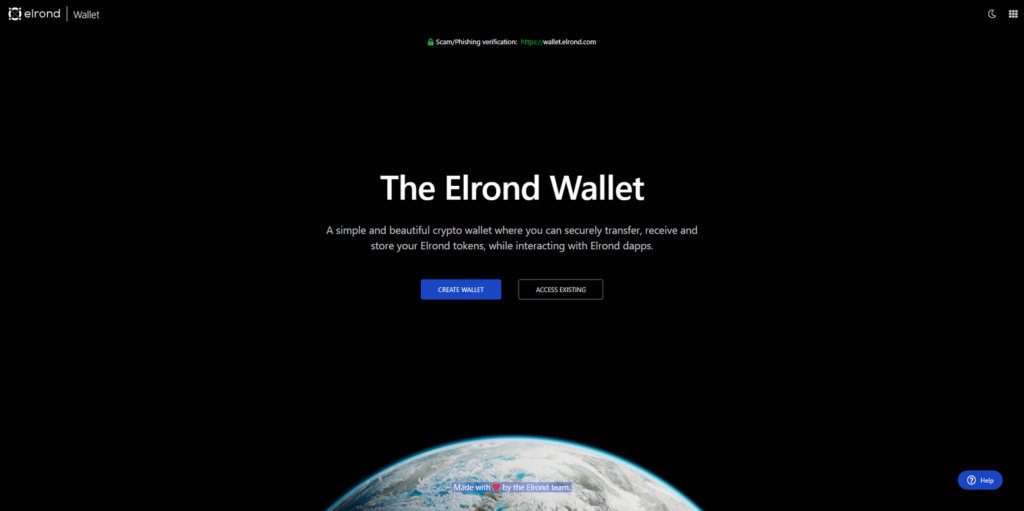
-
Read the Instructions carefully and mark the checkbox and click on the “Continue” button.
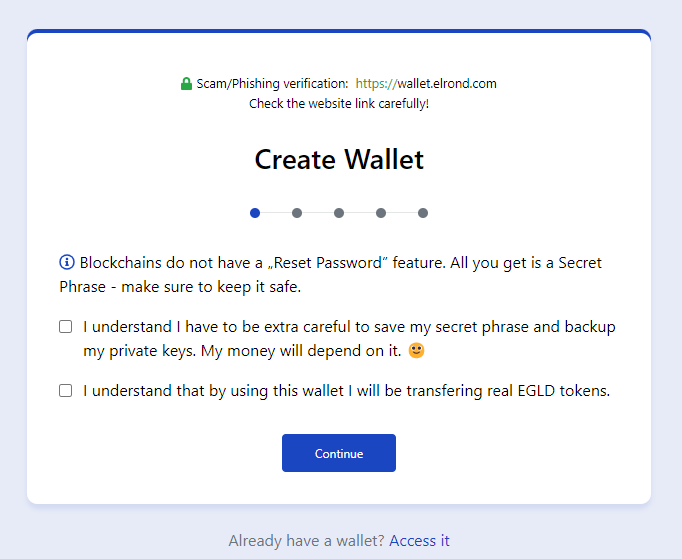
-
A new screen will occur with the secret phrase. Write down these words in this exact order. You can use them to access your wallet, make sure you protect them.
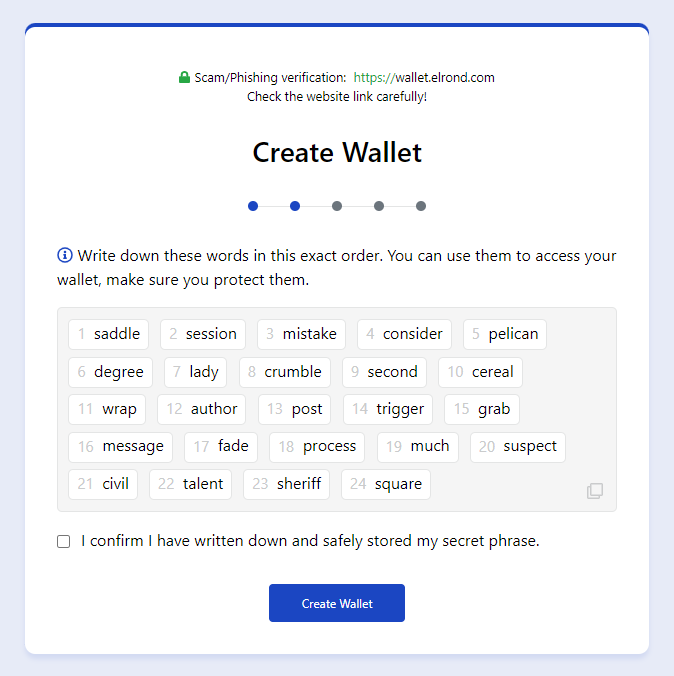
-
You will see a new screen with the surprise quiz, Enter the exact word in the input field which you already copied.
-
Click on the “Continue” button.
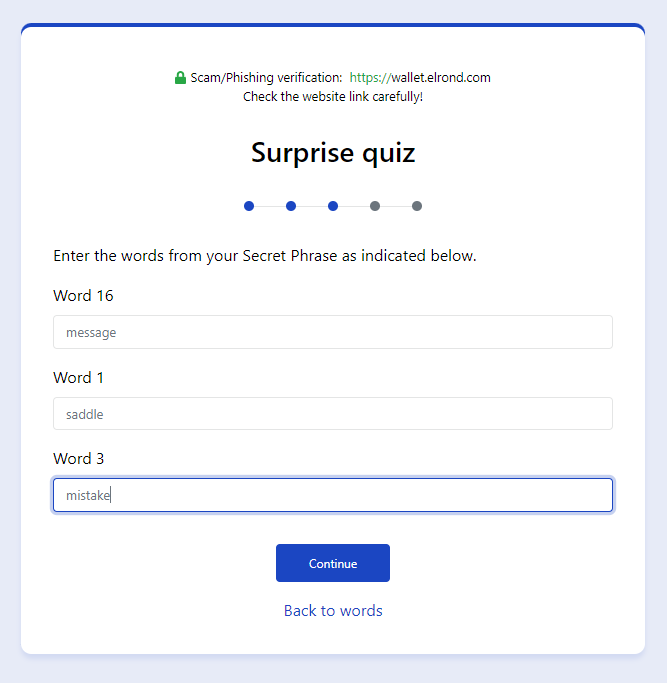
-
Now you will see a wallet-created screen.
-
Click on the “Access Wallet” button.
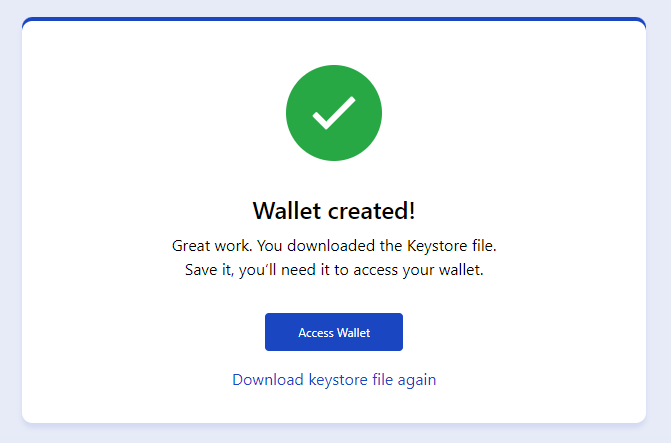
-
Now there is an automatically downloaded key pair you have, Select that in the input.
-
Enter Your password to access the wallet.
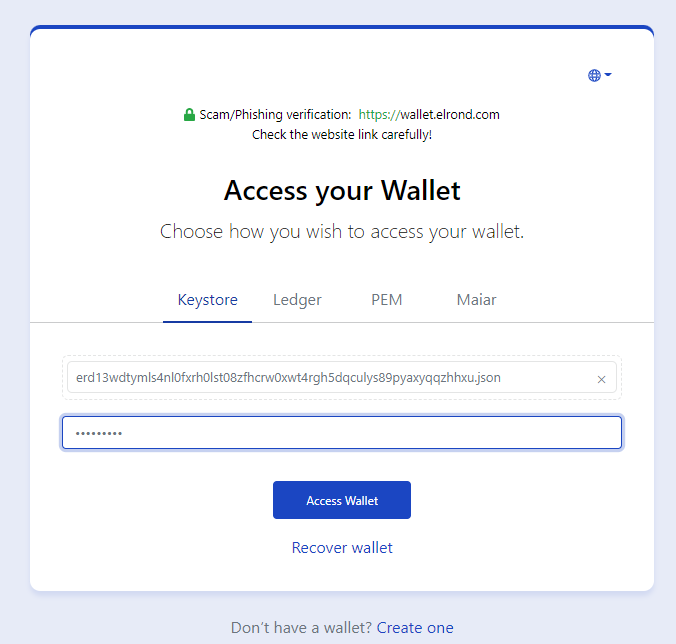
-
If everything is correct then you will see a screen like this with your wallet address.