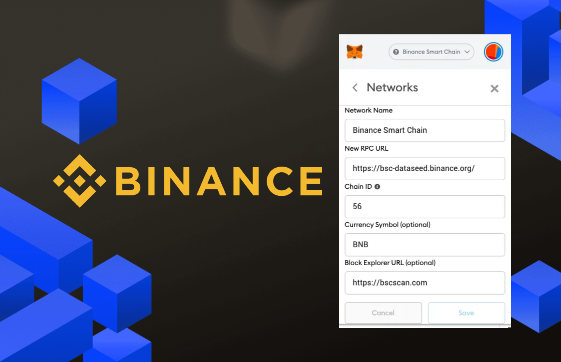
Intermediate
How to create and deploy a contract to the Binance Smart Chain Using Using Hardhat?
Are you looking to create and deploy your own smart contract on the Binance Smart Chain (BSC)? Look no further! In this tutorial, we will be covering the process of creating and deploying a contract on the Binance Smart Chain using Hardhat. Hardhat is a powerful development environment and testing framework for Ethereum-based networks, and it is easy to use for creating and deploying smart contracts on the Binance Smart Chain. Whether you are a beginner or an experienced developer, this tutorial will guide you through the process of writing, testing, and deploying a contract on the Binance Smart Chain using Hardhat. So, let’s get started and learn how to create and deploy a contract on the Binance Smart Chain using Hardhat.
What is Hardhat
Hardhat is a development environment to compile, deploy, test, and debug your smart contract.
Setting up the development environment
There are a few technical requirements before we start.
Pre-requisites
There are a few technical requirements before we start as listed below:
-
Node.js v10+ LTS and npm (comes with Node)
-
Create an empty project
npm init --yes -
Once your project is ready, run
npm install --save-dev hardhatto install Hardhat. -
Install hardhat toolbox
npm install @nomicfoundation/hardhat-toolbox -
To use your local installation of Hardhat, you need to use
npxto run it (i.e.npx hardhat).
Create A Project
-
To create your Hardhat project run
npx hardhatin your project folder to intialize your project. -
Select
Create an empty hardhat.config.jswith your keyboard and hit enter.
$ npx hardhat
888 888 888 888 888
888 888 888 888 888
888 888 888 888 888
8888888888 8888b. 888d888 .d88888 88888b. 8888b. 888888
888 888 "88b 888P" d88" 888 888 "88b "88b 888
888 888 .d888888 888 888 888 888 888 .d888888 888
888 888 888 888 888 Y88b 888 888 888 888 888 Y88b.
888 888 "Y888888 888 "Y88888 888 888 "Y888888 "Y888
Welcome to Hardhat v2.10.1
√ What do you want to do? · Create a JavaScript project
√ Hardhat project root: · Project-Directory
√ Do you want to add a .gitignore? (Y/n) · y
You need to install these dependencies to run the sample project:
npm WARN config global `--global`, `--local` are deprecated. Use `--location=global` instead.
npm install --save-dev "hardhat@^2.10.1" "@nomicfoundation/hardhat-toolbox@^1.0.1"
Project created
See the README.md file for some example tasks you can run
Give Hardhat a star on Github if you're enjoying it!
https://github.com/NomicFoundation/hardhat
When Hardhat is run, it searches for the closest hardhat.config.js file starting from the current working directory. This file normally lives in the root of your project and an empty hardhat.config.js is enough for Hardhat to work. The entirety of your setup is contained in this file.
Create Smart Contract
You can write your own smart contract or download the BEP20 token smart contract template, place it in the contracts directory of your project, and rename it as BEP20Token.sol.
Configure Hardhat for BSC
-
Go to
hardhat.config.js -
Update the config with bsc-network-crendentials.
require("@nomicfoundation/hardhat-toolbox");
const { mnemonic } = require('./secrets.json');
// This is a sample Hardhat task. To learn how to create your own go to
// https://hardhat.org/guides/create-task.html
task("accounts", "Prints the list of accounts", async () => {
const accounts = await ethers.getSigners();
for (const account of accounts) {
console.log(account.address);
}
});
// You need to export an object to set up your config
// Go to https://hardhat.org/config/ to learn more
/**
* @type import('hardhat/config').HardhatUserConfig
*/
module.exports = {
defaultNetwork: "mainnet",
networks: {
localhost: {
url: "http://127.0.0.1:8545"
},
hardhat: {
},
testnet: {
url: "https://data-seed-prebsc-1-s1.binance.org:8545",
chainId: 97,
gasPrice: 20000000000,
accounts: {mnemonic: mnemonic}
},
mainnet: {
url: "https://bsc-dataseed.binance.org/",
chainId: 56,
gasPrice: 20000000000,
accounts: {mnemonic: mnemonic}
}
},
solidity: {
version: "0.8.9",
settings: {
optimizer: {
enabled: true
}
}
},
paths: {
sources: "./contracts",
tests: "./test",
cache: "./cache",
artifacts: "./artifacts"
},
mocha: {
timeout: 20000
}
};
It requires mnemonic to be passed in for Provider, this is the seed phrase for the account you’d like to deploy from. Create a new `secrets.json` file in root directory and enter your 12 word mnemonic seed phrase to get started. To get the seedwords from metamask wallet you can go to Metamask Settings, then from the menu choose Security and Privacy where you will see a button that says reveal seed words.
Sample secrets.json
{
"mnemonic": "Your_12_Word_MetaMask_Seed_Phrase"
}
Compile Smart Contract
To compile a Hardhat project, change to the root of the directory where the project is located and then type the following into a terminal:
npx hardhat compile
Deploy Smart Contract on BSC Network
-
Copy and paste the following content into the
scripts/deploy.jsfile.
async function main() {
const [deployer] = await ethers.getSigners();
console.log("Deploying contracts with the account:", deployer.address);
console.log("Account balance:", (await deployer.getBalance()).toString());
const Token = await ethers.getContractFactory("BEP20Token"); //Replace with name of your smart contract
const token = await Token.deploy();
console.log("Token address:", token.address);
}
main()
.then(() => process.exit(0))
.catch((error) => {
console.error(error);
process.exit(1);
});
Run this command in the root of the project directory:
$ npx hardhat run --network testnet scripts/deploy.js
Sample Output
$ npx hardhat run --network testnet scripts/deploy.js Deploying contracts with the account: 0x27cf2CEAcdedce834f1673005Ed1C60efA63c081 Account balance: 100721709119999208161 Token address: 0xbF39886B4F91F5170934191b0d96Dd277147FBB2
Remember your address, transaction_hash and other details provided would differ, Above is just to provide an idea of structure.
Congratulations! You have successfully deployed BEP20 Smart Contract. Now you can interact with the Smart Contract.
You can check the deployment status here: https://bscscan.com/ or https://testnet.bscscan.com/
Verify with Hardhat
Hardhat has an Etherscan plugin: Hardhat Etherscan plugin
Note: Hardhat was previously Buidler.
Install the plugin
npm install --save-dev @nomiclabs/hardhat-etherscan
Configure the EthereScan plugin in hardhat.config.js
-
Step 1: Add
require("@nomiclabs/hardhat-etherscan"); -
Step 2: Add your Bscscan API key. Register and obtain your API key from https://bscscan.com/myapikey .
-
Step 3: Always remember to set the solidity compiler version to match what was used for deploying the smart contract.
!!! warning Keep your API key secret and never it commit to version control
// hardhat.config.js
const { mnemonic, bscscanApiKey } = require('./secrets.json');
require('@nomiclabs/hardhat-ethers');
require("@nomiclabs/hardhat-etherscan");
/**
* @type import('hardhat/config').HardhatUserConfig
*/
module.exports = {
networks: {
testnet: {
url: `https://data-seed-prebsc-1-s1.binance.org:8545`,
accounts: {mnemonic: mnemonic}
},
mainnet: {
url: `https://bsc-dataseed.binance.org/`,
accounts: {mnemonic: mnemonic}
}
},
etherscan: {
// Your API key for Etherscan
// Obtain one at https://bscscan.com/
apiKey: bscscanApiKey
},
solidity: "0.8.9"
};
Verify Command
!!! warning Remove any unnecessary contracts and clear the artifacts otherwise these will also be part of the verified contract.
Run the following command:
npx buidler verify –network mainnet DEPLOYED_CONTRACT_ADDRESS “Constructor argument 1”
npx buidler verify --network mainnet DEPLOYED_CONTRACT_ADDRESS "Constructor argument 1"
-
Example
$ npx hardhat verify --network testnet 0xbF39886B4F91F5170934191b0d96Dd277147FBB2 Nothing to compile Compiling 1 file with 0.5.16 Successfully submitted source code for contract contracts/BEP20Token.sol:BEP20Token at 0xbF39886B4F91F5170934191b0d96Dd277147FBB2 for verification on Etherscan. Waiting for verification result... Successfully verified contract BEP20Token on Etherscan. https://testnet.bscscan.com/address/0xbF39886B4F91F5170934191b0d96Dd277147FBB2#code
