
Intermediate
How to Delegate
This is a step-by-step guide to help you become a delegator on the Polygon Network.
The only prerequisite is to have your MATIC tokens and ETH on the Ethereum mainnet/Goerli Testnet address.
Access the dashboard
In your wallet (e.g. MetaMask), choose the Ethereum mainnet/Goerli Testnet.
Log in to Polygon Staking.
Once you log in, you will see some overall statistics along with the list of validators.
Click on switch to testnet or mainnet
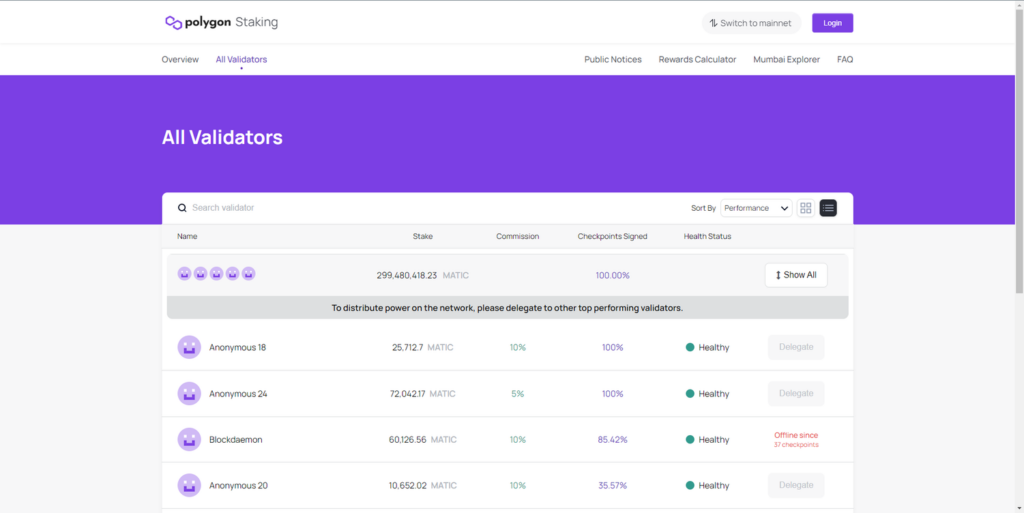
Click on login and select Metamask
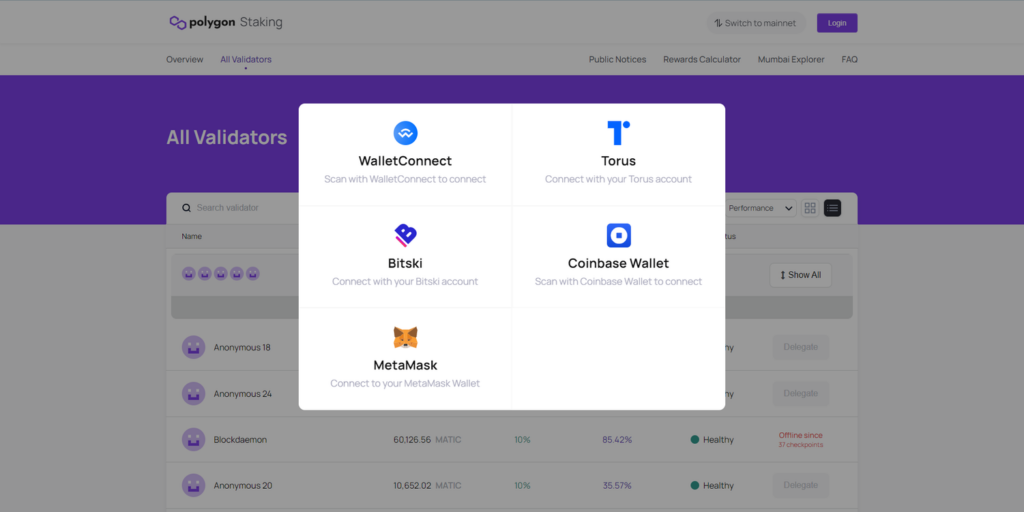
Wallet extension open, Select account if you have multiple accounts and click on the Next button.
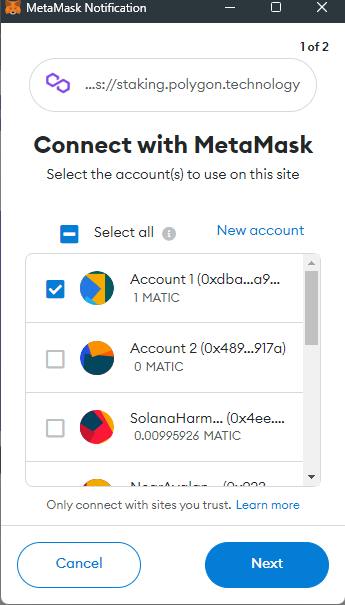
Change your Metamask network to testnet if you are on testnet
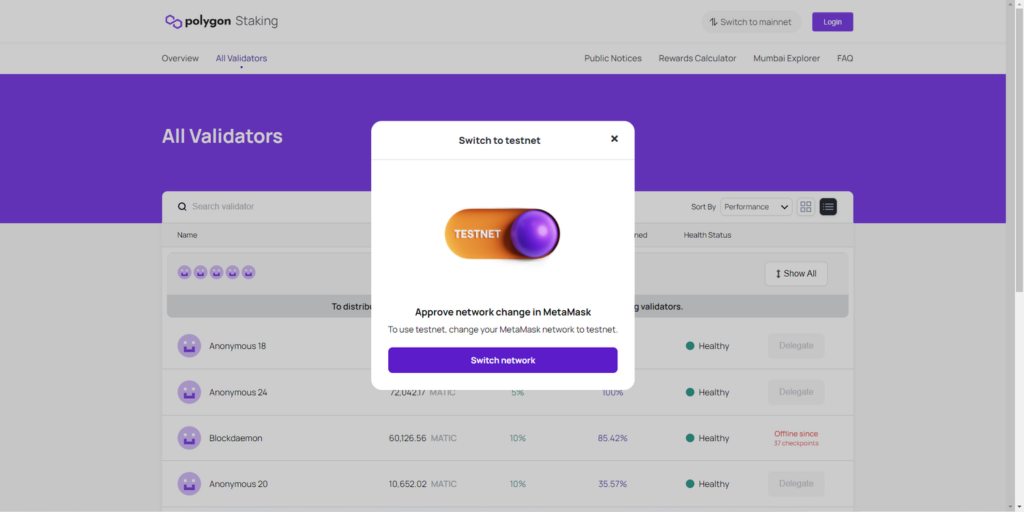
If you are a validator, use a different non-validating address to log in as delegator.
Delegate to a Validator
Click Become a Delegator or scroll down to a specific validator and click Delegate.
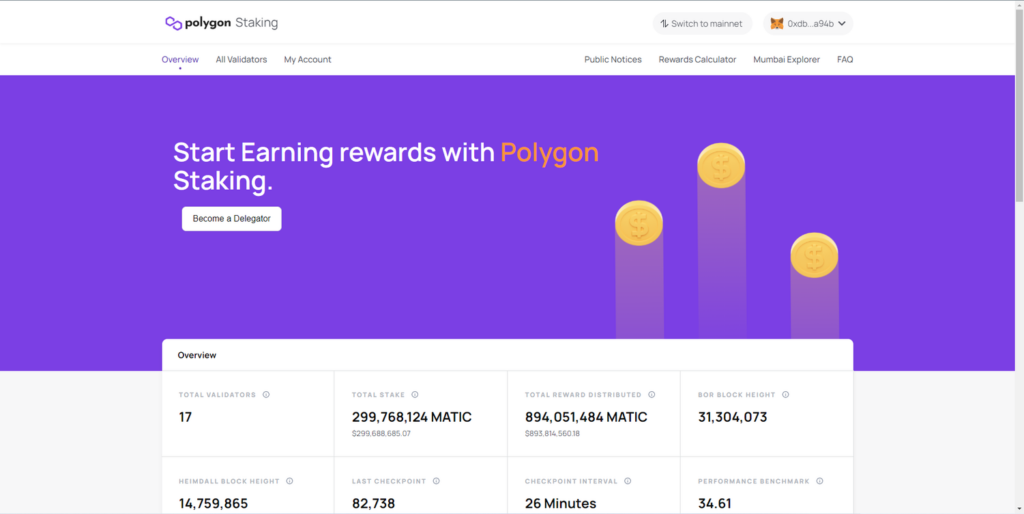
Select the Healthy validators to delegate
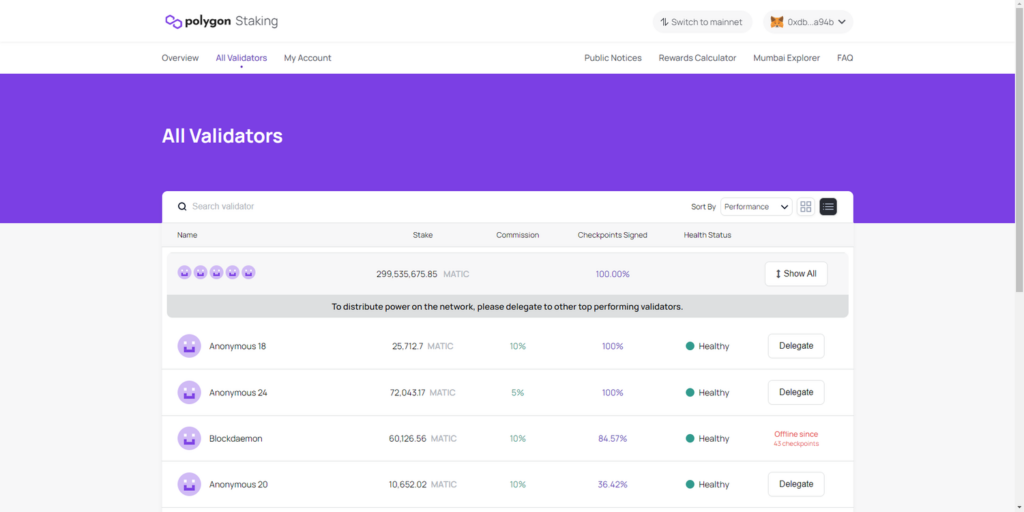
Provide the amount of MATIC to delegate.
Approve the delegation transaction and click Delegate.
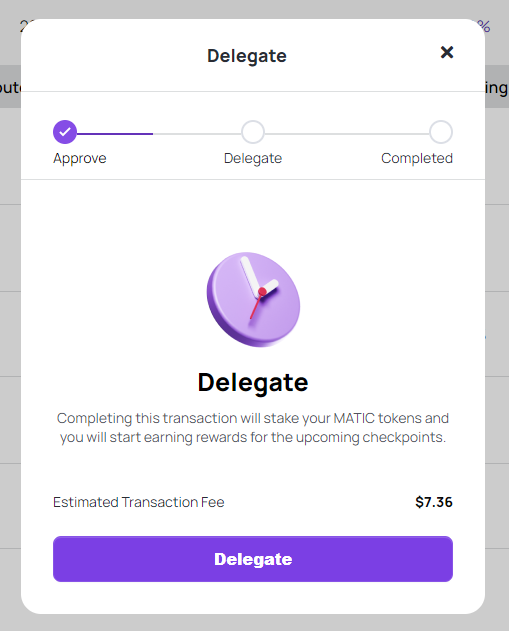
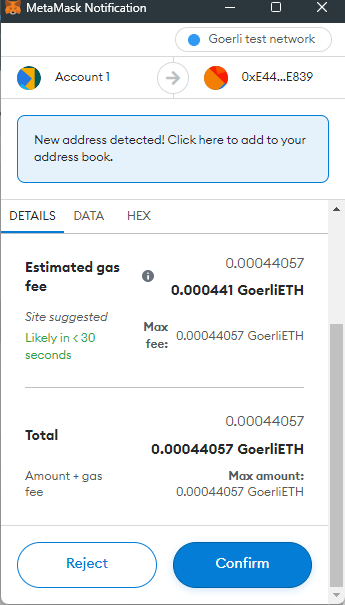
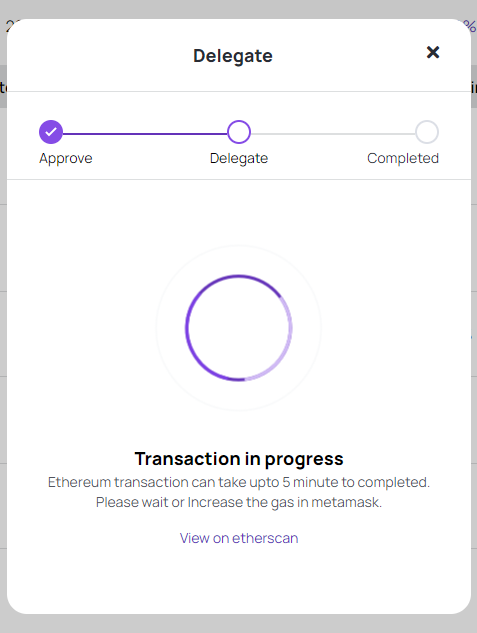
After the delegation transaction completes, you will see the Delegation Completed message.
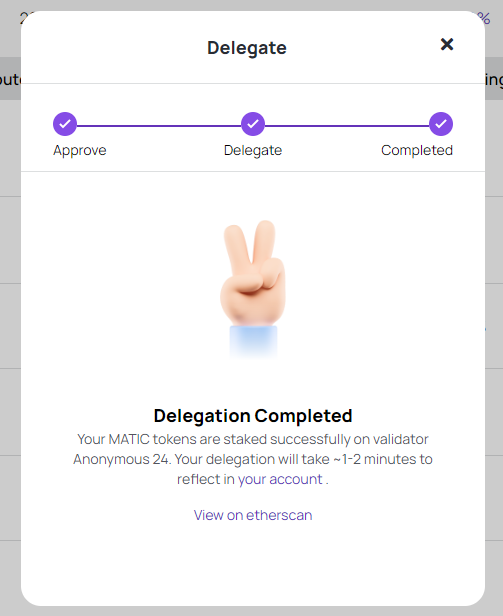
View your delegations
To view your delegations, click My Account.
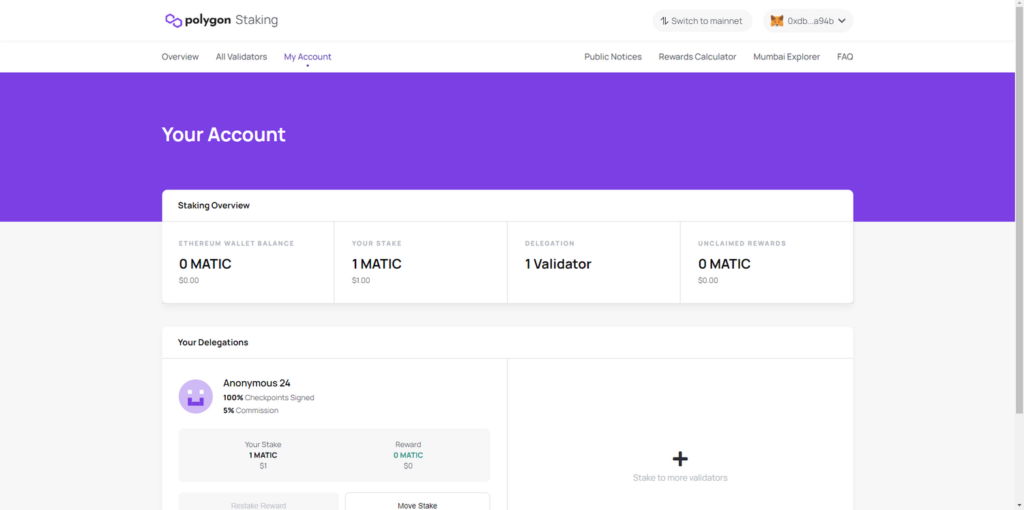
Withdraw rewards
Click My Account.
Under your delegated validator, click Withdraw Reward.
This will withdraw the MATIC token rewards to your Ethereum address.
Restake rewards
Click My Account.
Under your delegated validator, click Restake Reward.
This will restake the MATIC token rewards to the validator and increase your delegation stake.
Unbond from a Validator
Click My Account.
Under your delegated validator, click Unbond.
This will withdraw your rewards from the validator and your entire stake from the validator.
Your withdrawn rewards will show up immediately on your Ethereum account.
Your withdrawn stake funds will be locked for 80 checkpoints.
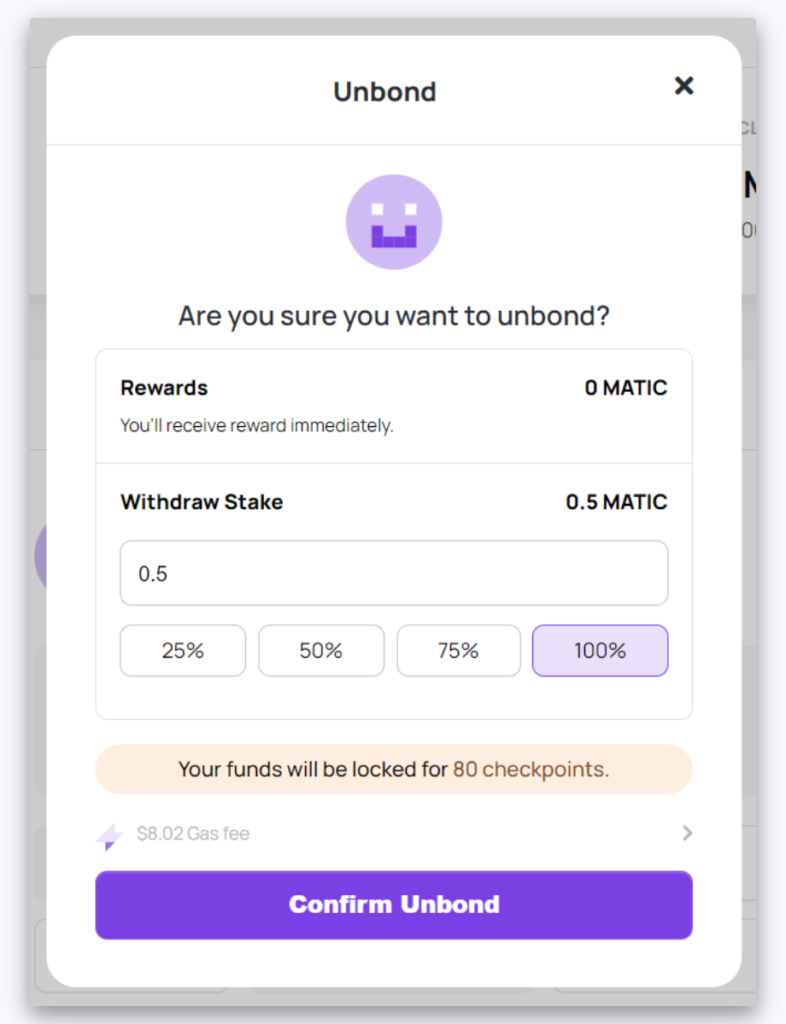
NOTE
The fund locking for the unbonding period is in place to ensure there is no malicious behaviour on the network.
Move stake from one node to another node
Moving stake from one node to another node is a single transaction. There are no delays or unbonding periods during this event.
Log in to the My Account on the Staking dashboard.
Click Move Stake under your delegated validator.
Select an external validator and click Stake here.
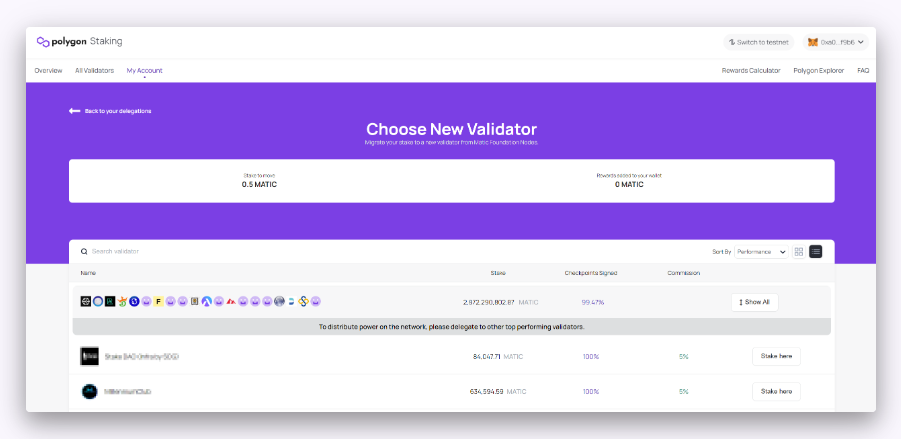
Provide the stake amount and click Move Stake.
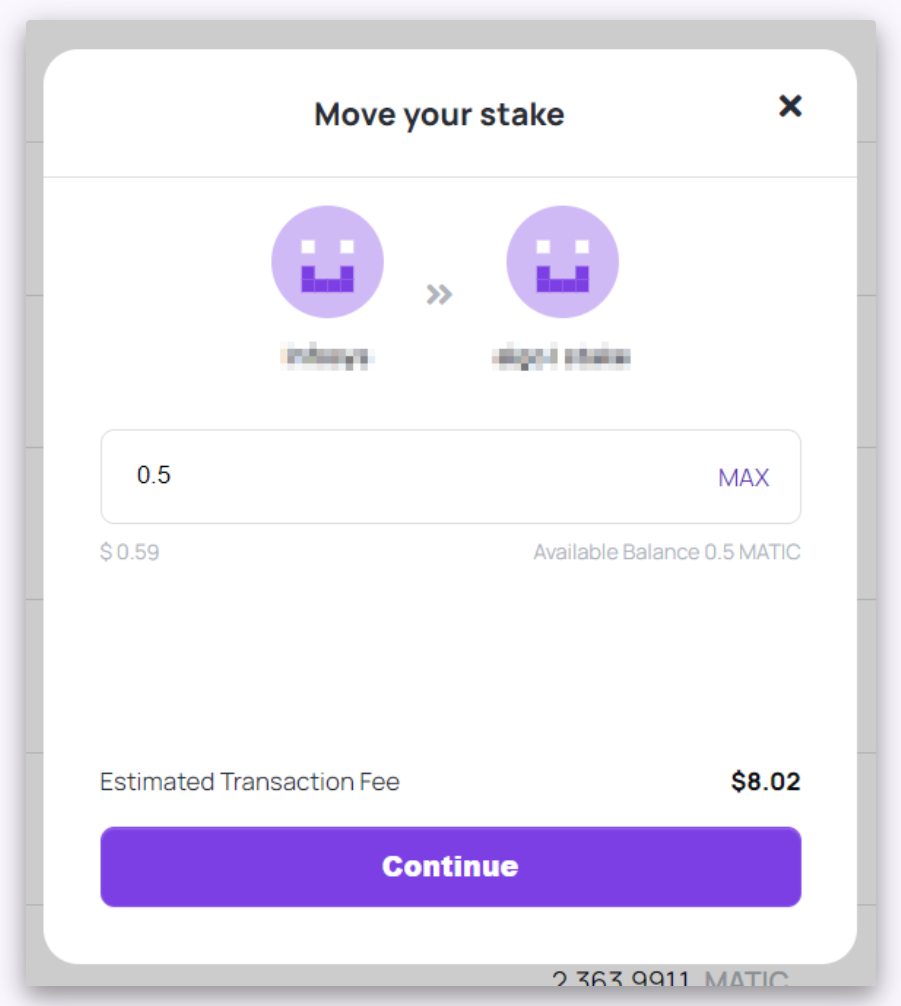
This will move the stake. The dashboard will update after 12 block confirmations.
INFO
Moving stake is allowed between any nodes. The only exception is moving stake from one Foundation node to another Foundation node which is not allowed.
