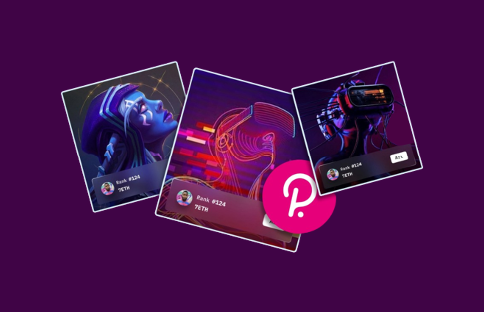Intermediate
How to develop NFT Marketplace on Polkadot?
NFT marketplaces developed on the Polkadot parachain are capable of processing cross-chain transactions. Polkadot facilitates and enhances the interoperability of the NFT marketplace built on its ecosystem. It targets to free the developers from depending on the broken web where all sorts of industries and traders can take advantage and violate the norms of the Marketplace.
Polkadot permits the developers to build parachains using the substrate network. These parachains built over the ecosystem of Polkadot and its Relay chain are organically interoperable with each other. That is how the Polkadot network helps parachains facilitate seamless communication with each other, respective of their nature of being consortium, permissioned or permissionless.
Why is Polkadot an ideal platform for developing NFT marketplaces?
NFT Marketplace, developed on the Polkadot platform, has some unique features, as mentioned below:
Interoperability
On Polkadot, users can process cross-chain transactions and transfer any arbitrary data. Polkadot helps interact across the various Parachains interconnected on the Polkadot network.
Economic Scalability
Polkadot provides unforeseen economic scalability by facilitating a basic group of validators to verify and safeguard various blockchains. By distributing transactions across these blockchains simultaneously, Polkadot gives transactional scalability.
Easy blockchain innovation
Polkadot helps people to develop custom blockchain solutions, NFT marketplaces, and different blockchain-based use cases in a stipulated with a relevant substrate framework. You can connect your chain to the network and leverage interoperability and security from the initial stage. Such accessibility to development helps the NFT marketplace to grow at a steady pace.
Forkless and adaptable
The Polkadot network can install the upgrades without needing hard forks to solve the bugs or add features. Because of this quality, this protocol can survive the changes easily and upgrade on its own as a more robust blockchain ecosystem.
High-security
Polkadot’s distinctive data validity plan and data availability help in the interaction of chains in an organized way. Therefore, the chains are independent but function together to maintain security.
User-driven network governance
Polkadot provides a robust governance system that receives inputs from all its stakeholders. All the upgrades on the Polkadot network are tallied on-chain and finalized autonomously.
How to build an NFT marketplace on Polkadot?
To create an NFT marketplace using the Polkadot platform, you must first install the prototype marketplace locally, either on a PC or on a virtual machine running Ubuntu OS. Furthermore, you must set up a framework (such as a domain name, firewall, hosting, Nginx, and SSL certificate) that enables people to access the Marketplace server.
Prerequisites:
-
Google Chrome browser
-
Git
-
Docker CE 20.10 or up
-
Docker-Compose 1.25 or up
-
OS: Ubuntu 18.04 or 20.4
Step1
Install Polkadot (.js) Extension
Go to Polkadot-js extension, manage accounts for substrate based chains and choose ‘download for chrome.’ Chrome will guide you through the remaining self-explanatory stages.
Step2
Create admin address
Then, select ‘create a new account’ from the menu by clicking on the symbol representing the Polkadot.js addon. It would help if you came up with a 12-word mnemonic seed. Avoid discussing this word with anyone since that is all required for somebody to access your NFTs and place money on the Marketplace.
Step 3
Get DOT
You will need some DOT, Polkadot’s native coin, to govern the Marketplace. On the other hand, the Marketplace is free to use on the TestNet 2.0. To receive your money, navigate to the Polkadot (.js) extension and copy your account address to transmit to the faucet bot.
Step4
Deploy the smart contract for the Marketplace
Deploy your smart contract by using a matcher, Wasm and metadata.json files.
Step5
Marketplace cloning
Clone the marketplace code on GitHub.
Step6
Configure backend (.env file)
Set up the marketplace backend with your administrator domain, seed address, and matcher agreement address.
Step7
Configure frontend(.env file)
We will now set up the Marketplace’s front end with your matcher contract address and administrator. Select the collection you want from the Marketplace and choose the domain name hosted on the localhost (to present an example).
Step 8
Build and Run
You can pull the Docker images long in advance.
Step 9
End Step
You can pull the Docker images long in advance.
Launch Chrome and navigate to localhost. With the initial launch, you will notice the request for approving the website from Polkadot.js. Select ‘yes.’ Your Marketplace will now reconnect to the blockchain ecosystem and display the empty Marketplace page, which is now ready to use.
Blockchain is a decentralized and autonomous technology, but it has the drawback that it can not communicate with a blockchain with a different consensus protocol. Similarly, the NFT marketplaces developed on isolated blockchains do not allow the traders to trade their NFTs on an NFT marketplace with a different blockchain.
A Polkadot NFT marketplace thus addresses the issues of interaction between marketplaces based on different blockchains. It helps in facilitating an interoperable marketplace for NFT trading on a decentralized web.