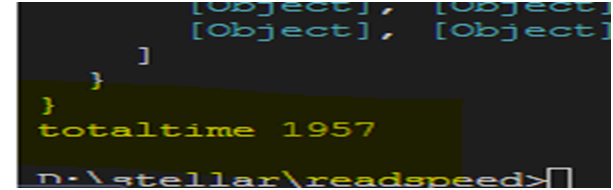Intermediate
How to finding ReadSpeed of transactions for Stellar
STEP 1.
-
Create a folder and open it on vscode and creating a package.json using npm init file and also a file like read.js
Step 2.
-
Install three dependencies like express, axios, moment
Express :
-
Express is a node js web application framework that provides broad features for building web and mobile applications.
-
It is used to build a single page, multipage, and hybrid web application.
-
It’s a layer built on the top of the Node js that helps manage servers and routes.
Axios :
-
Axios is a browser and Node. js promise-based HTTP client.
-
Axios makes it straightforward to send asynchronous HTTP requests to REST APIs and conduct CRUD activities
Moment :
-
A JavaScript date library for parsing, validating, manipulating, and formatting dates.
Step 3.
-
Now, import dependencies and create a express server in read.js like this.
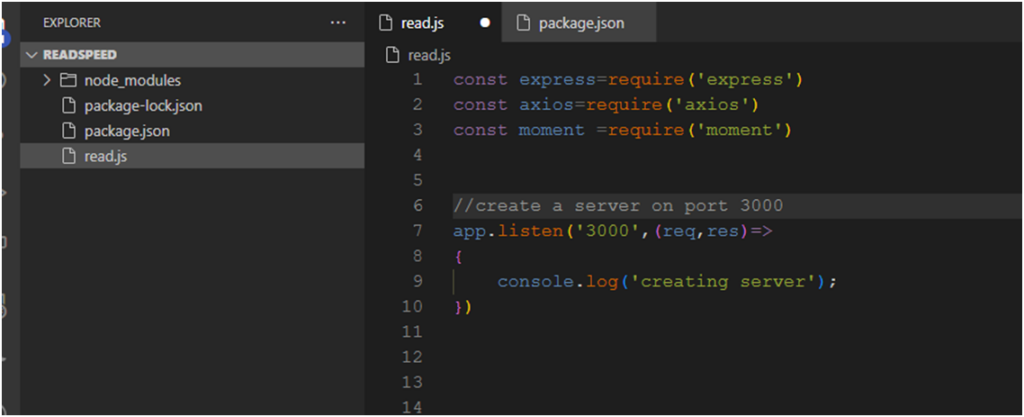
Step 4.
-
Make a async readTransction function for calculating transction read speed :Read.js
//read.js
const readTransaction = async () => {
try {
}
catch (error) {
console.log(error);
} };
Step 5.
-
Now , use logic to get read speed value like
//read.js
const readTransaction = async () => {
try {
//here initialize two variable like startTime and totalTime
let startTime,
totalTime = 0;
//use for loop 5 times time for the transction api
for (let index = 0; index < 5; index++) {
//assign current date to the startTime variable
startTime = Date.now();
//getting api response using axios
await axios
.get("https://horizon-testnet.stellar.org/transactions/")
.then(async (res) => {
console.log(res.data);
response = res.data;
})
.catch((error) => {
console.log(error);
});
//here finding difference of time
totalTime += moment().diff(moment(startTime), "milliseconds");
}
// finding average of totaltime divided by 5 (because loop is going on 5times)
Var readspeed =totalTime/5;
console.log('totaltime',readspeed);
} catch (error) {
console.log(error);
}
};
Time is calculating in milliseconds
readTransction();