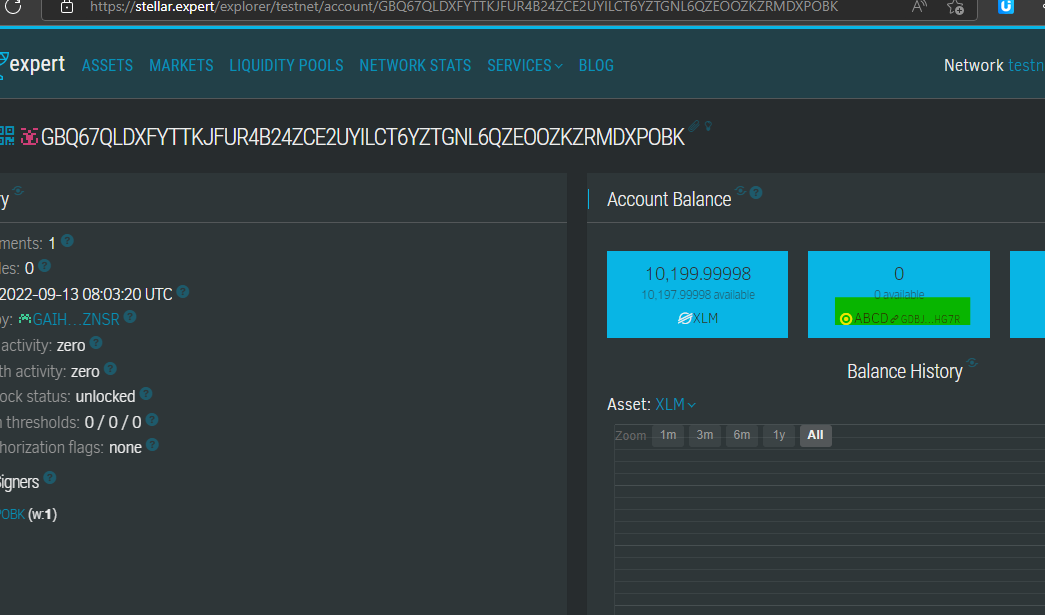How to Issue an Asset for Stellar

Step 1.
Create a issuing and distribution accounts
-
For issuing account
1.Go to this link – https://laboratory.stellar.org/#?network=test
2.Click on Create Account text icon then it will show the keypair generator page
3.Click on Generator Keypair button so it generates a Public key and Secret key.
4.Note down the values for Public Key & Secret Key.
-
For distribution accounts
1. Again click on Generator Keypair button to generates a public and secret key
2.Also Note down the values for Public Key & Secret Key.
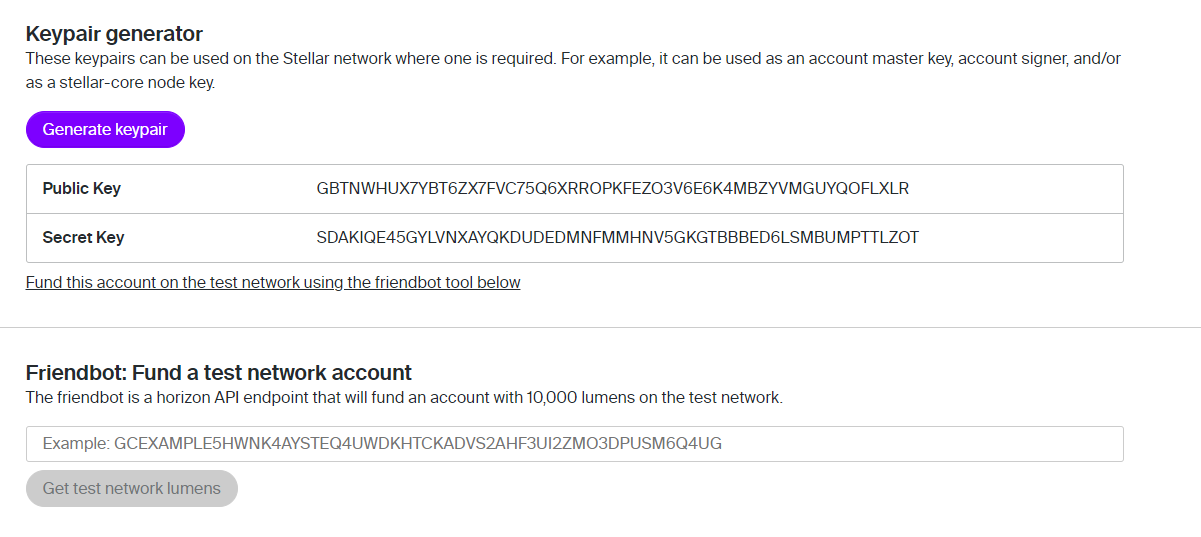
Step 2.
-
Click on Get test networks lumens button to get 10,000lumens funds for both accounts
-
You will need an active wallet, which you use to transfer some Lumens funds from issuing account to distribution account (for transferring amount one account to other account please go through workshop 50.04.02)
-
Check both accounts on stellar.expert. Both accounts should be active and present the amount of lemuns, which you just transfered.
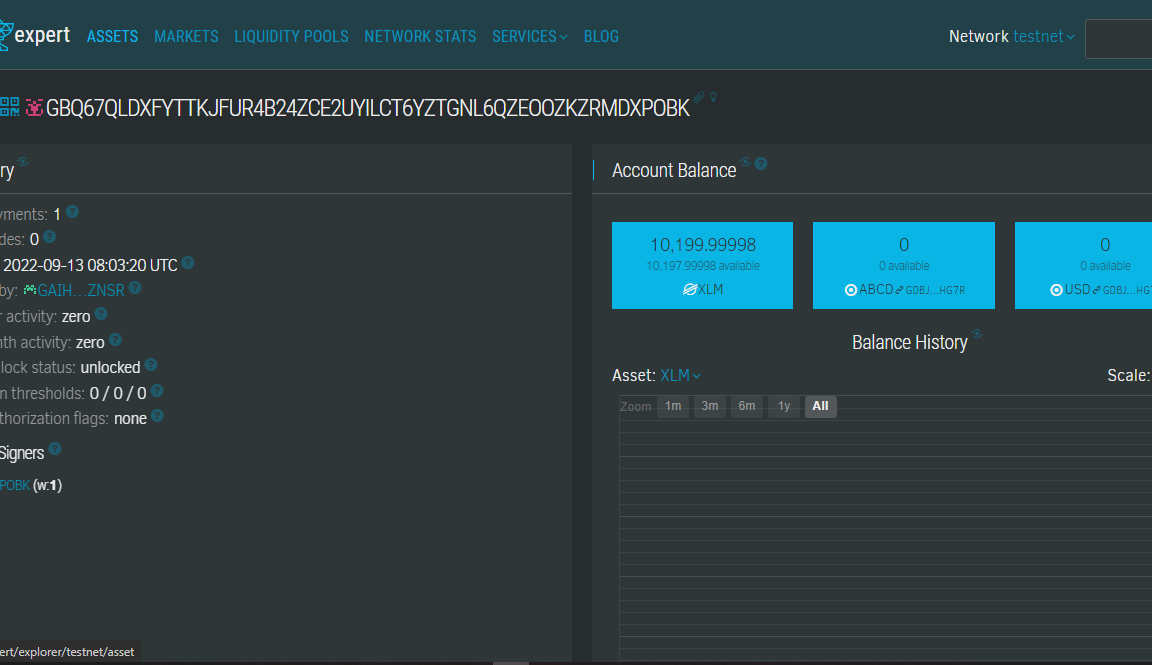
Step 3.
-
Access“Laboratory – Stellar” and select Build Transaction, paste the Public Key (DISTRIBUTOR) into the Source Account field
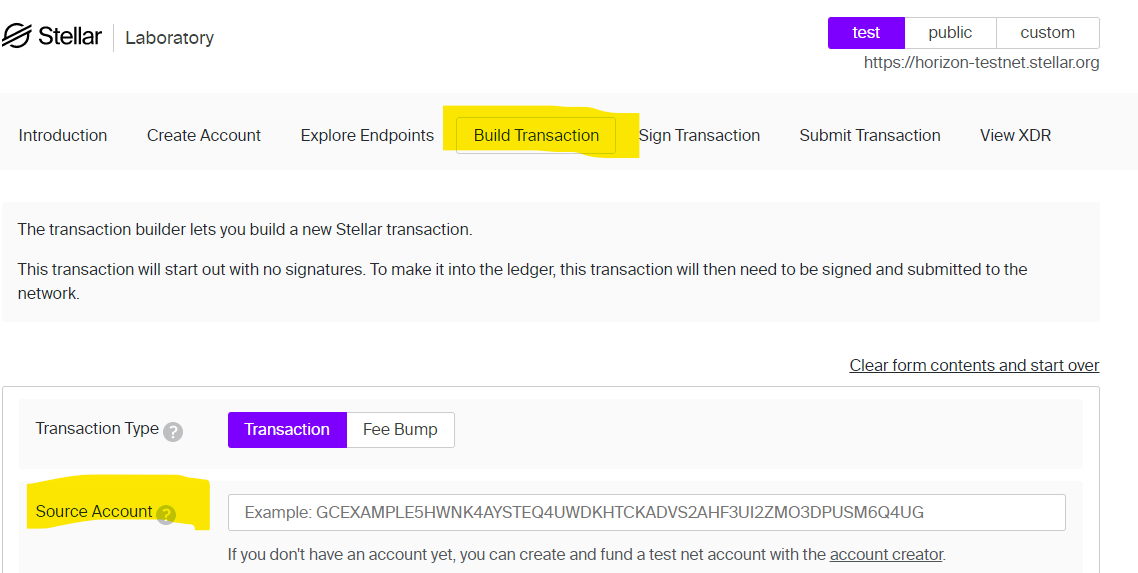
Click on Fetch next sequence number for account starting with to get auto Transaction Sequence Number
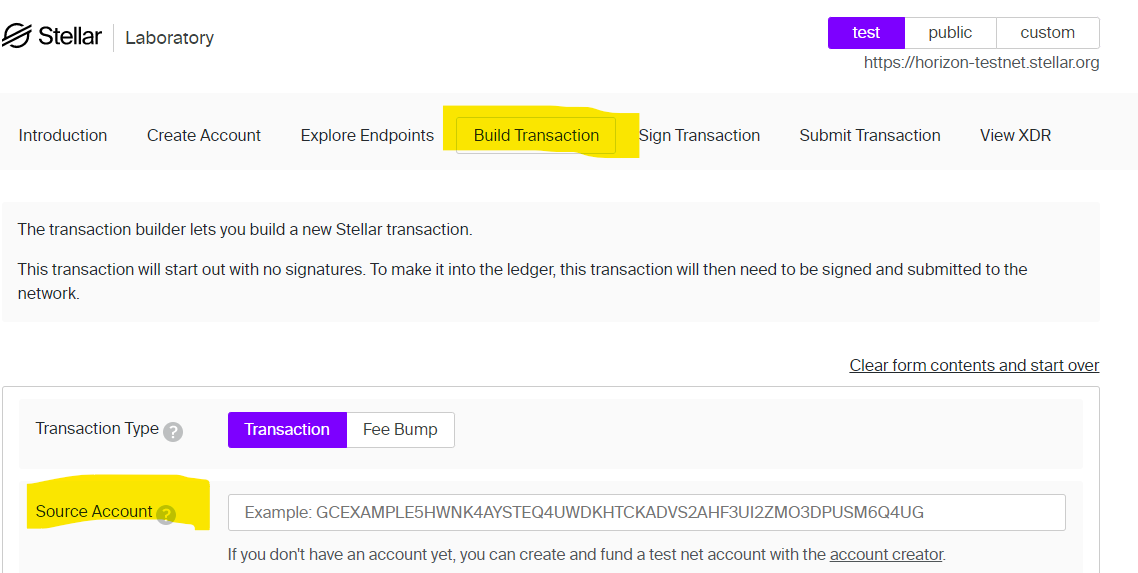
-
Scroll down and click on now
Operation Typeand selectChange Trust. -
In the Asset field choose the possible length of your Asset Code between
Alphanumeric 4orAlphanumeric 12 .(e.g.ABCDEF).It will be your token’s name also paste the issuing account -
public key on Issuer Account ID input box
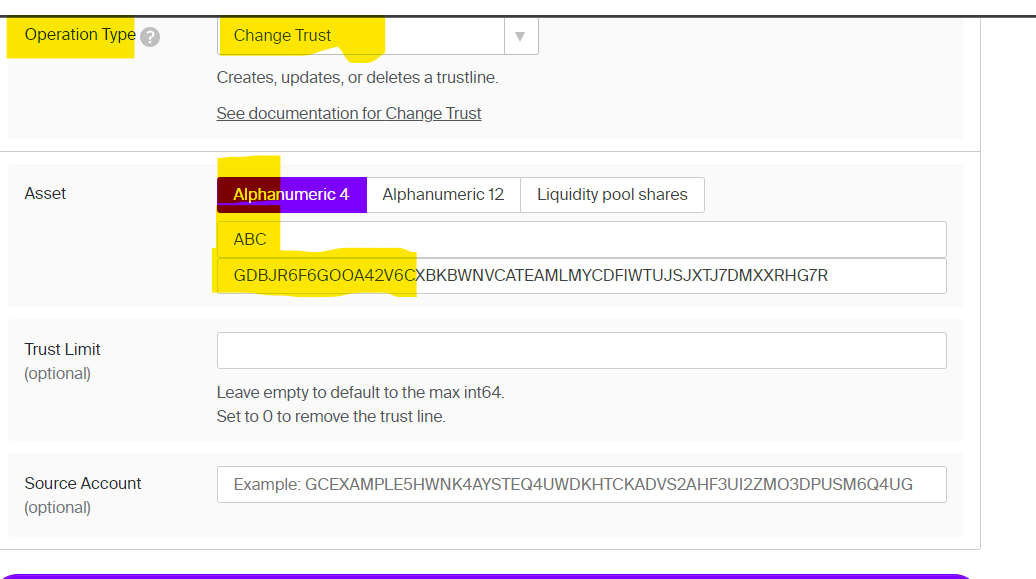
Scroll down and click on Sign in Transaction Signer and paste your Secret Key (DISTRIBUTOR) into the Add Signer field
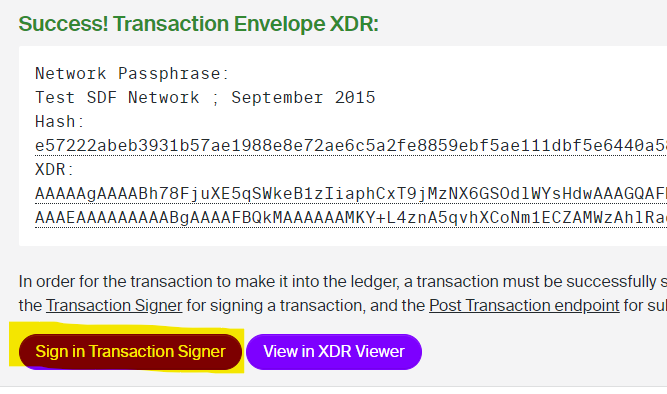
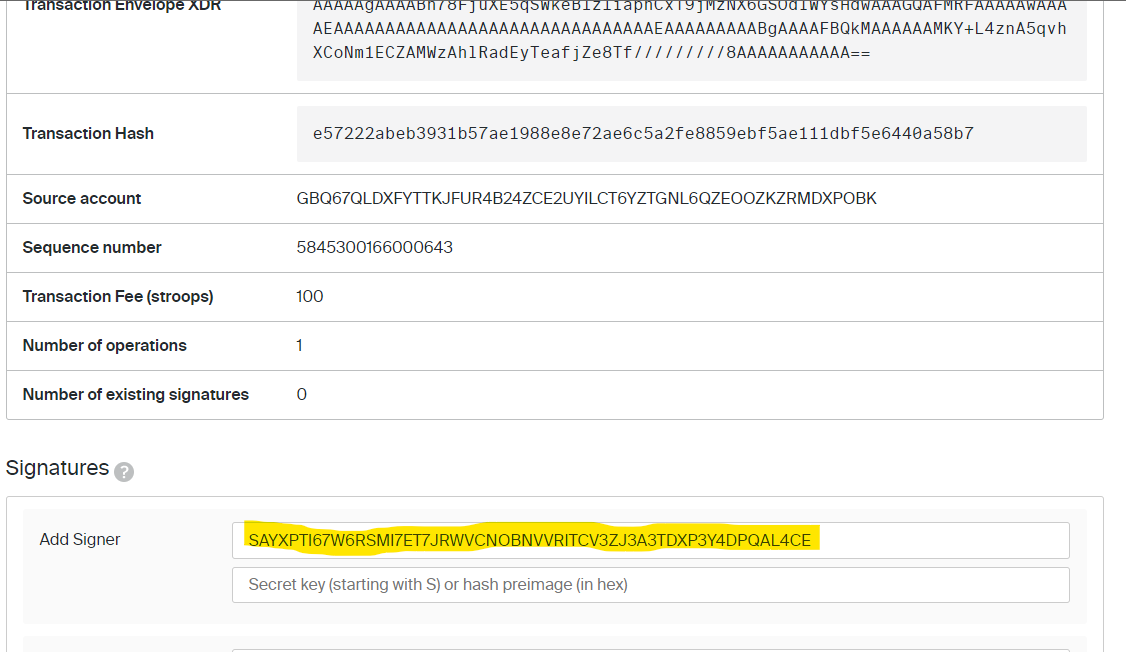

Scroll down and click on Sign in Transaction Submitter
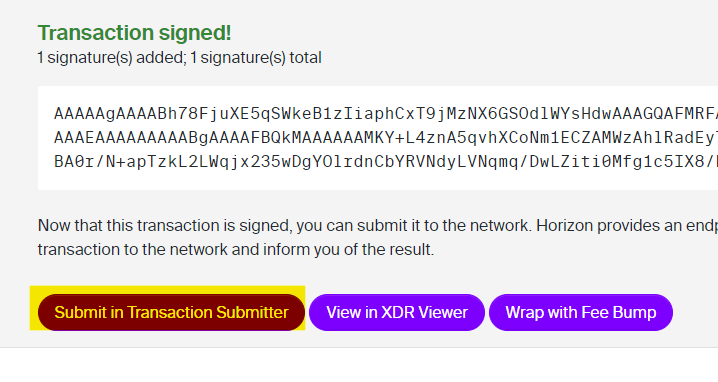
Scroll down and click on Submit Transaction
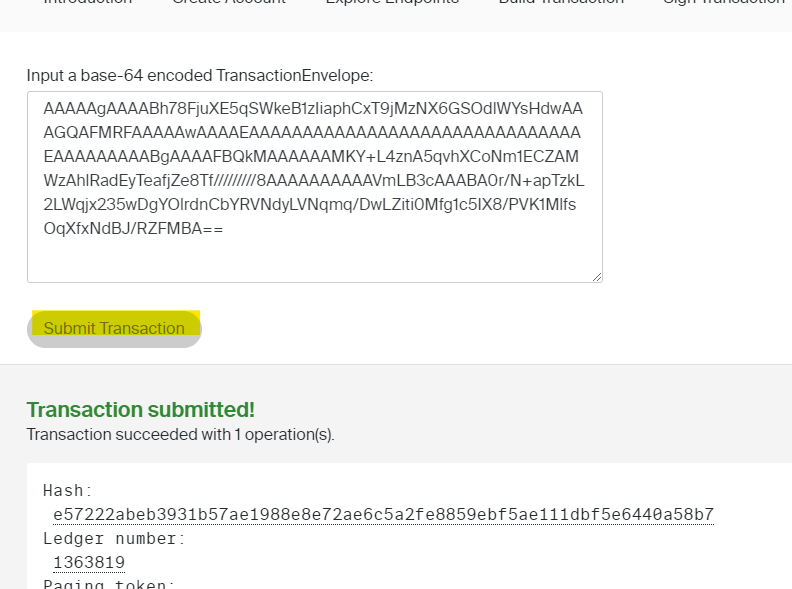
Now , for checking created assest paste the public key of distributer account on “![]() StellarExpert | Stellar XLM block explorer and analytics platform ”
StellarExpert | Stellar XLM block explorer and analytics platform ”