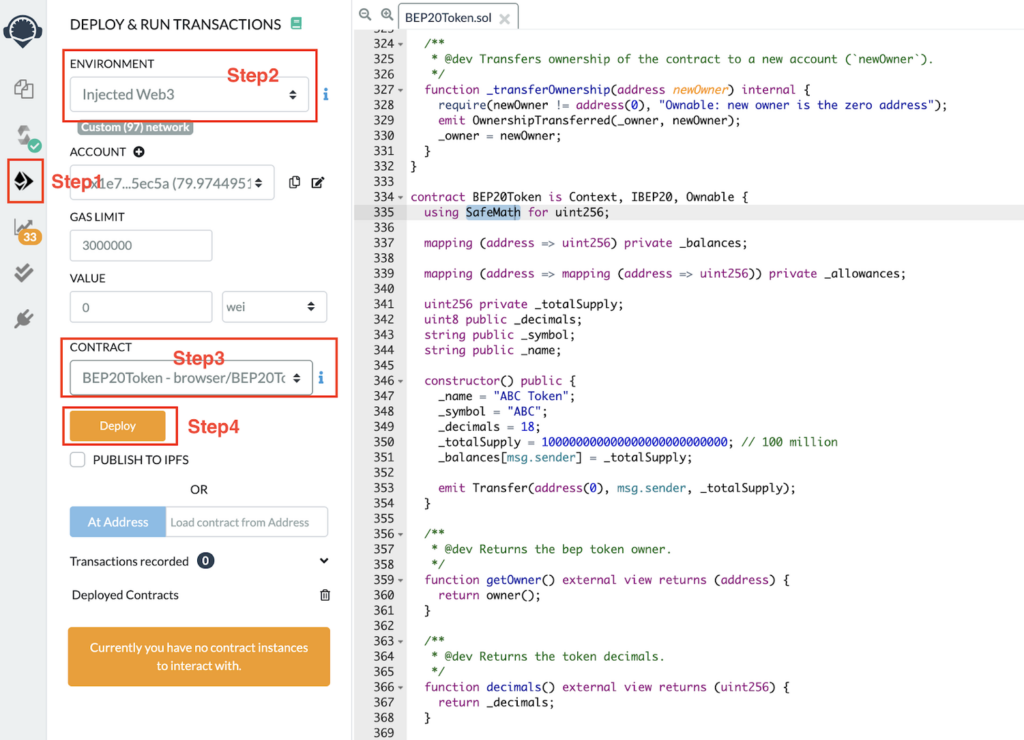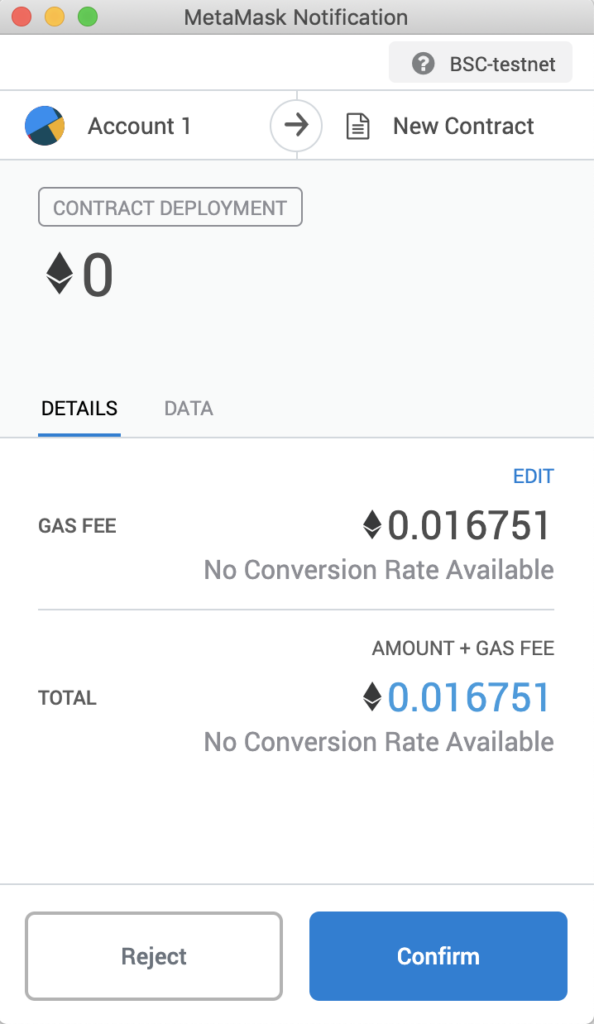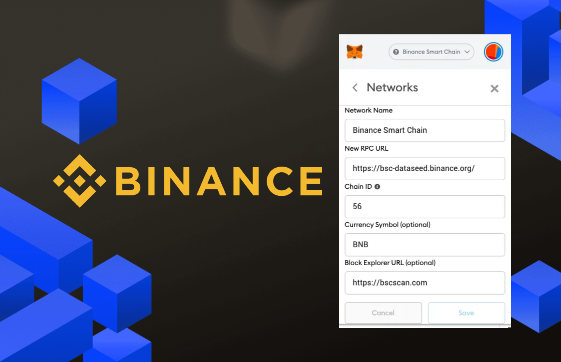
Intermediate
How to Issue BEP20 Tokens
Introducing the tutorial on “How to Issue BEP20 Tokens on Binance Smart Chain (BSC)”. The world of decentralized finance is expanding rapidly, and tokens have become an essential part of the ecosystem. With Binance Smart Chain (BSC) being one of the most popular blockchain networks for DeFi, issuing your own token on BSC has never been easier. BEP20, which stands for Binance Ethereum Protocol 20, is a token standard that is fully compatible with Ethereum’s ERC20 token standard, making it easy to issue, manage, and trade your tokens.
In this tutorial, you will learn how to create, deploy and manage your own BEP20 token on the Binance Smart Chain using various tools and platforms. Whether you are a beginner or an experienced developer, this tutorial will provide you with a step-by-step guide on how to get started with issuing your own BEP20 tokens on BSC. By the end of this tutorial, you will have a good understanding of the BEP20 token standard and the process of creating, deploying, and managing BEP20 tokens on the Binance Smart Chain.
Compile and Deploy BEP20 Contract
Open Remix IDE: https://remix.ethereum.org
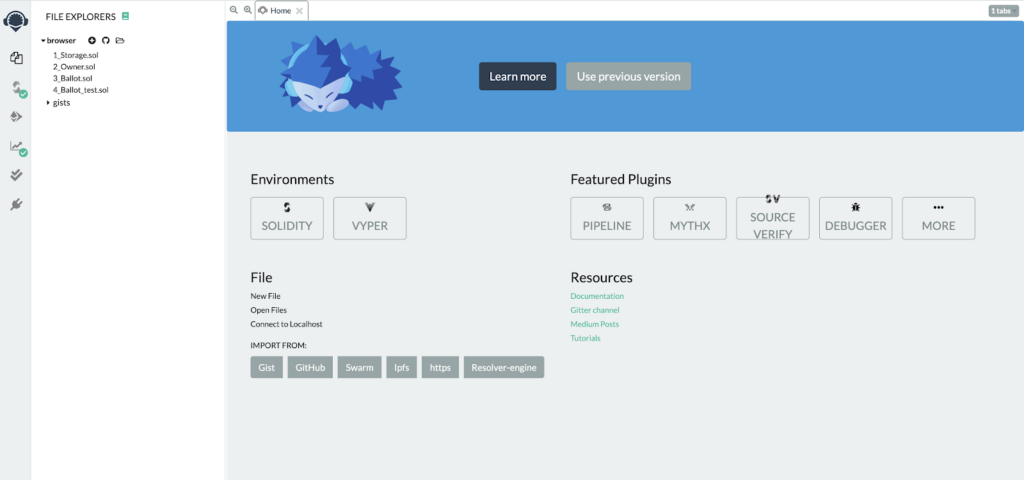
Select solidity language
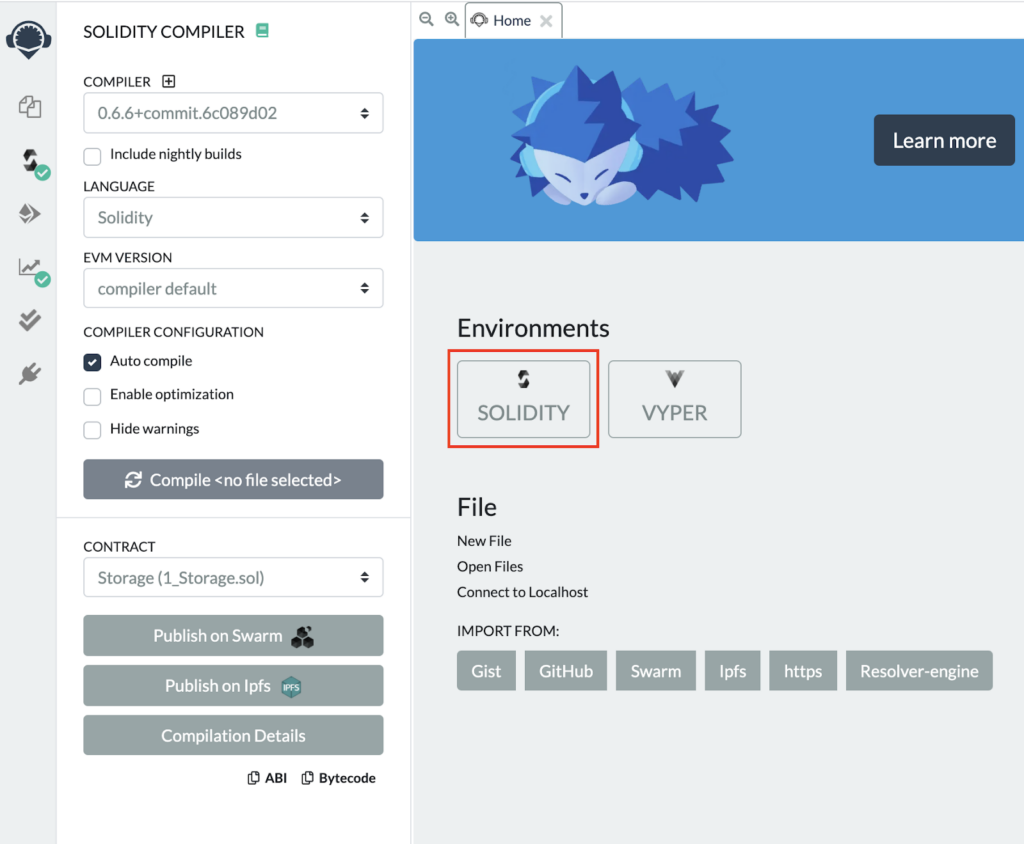
Create a new contract BEP20Token.sol and copy the contract code from the bep20 token template here
Modify “name”, “symbol”, “decimals” and “totalSupply” according to your requirements
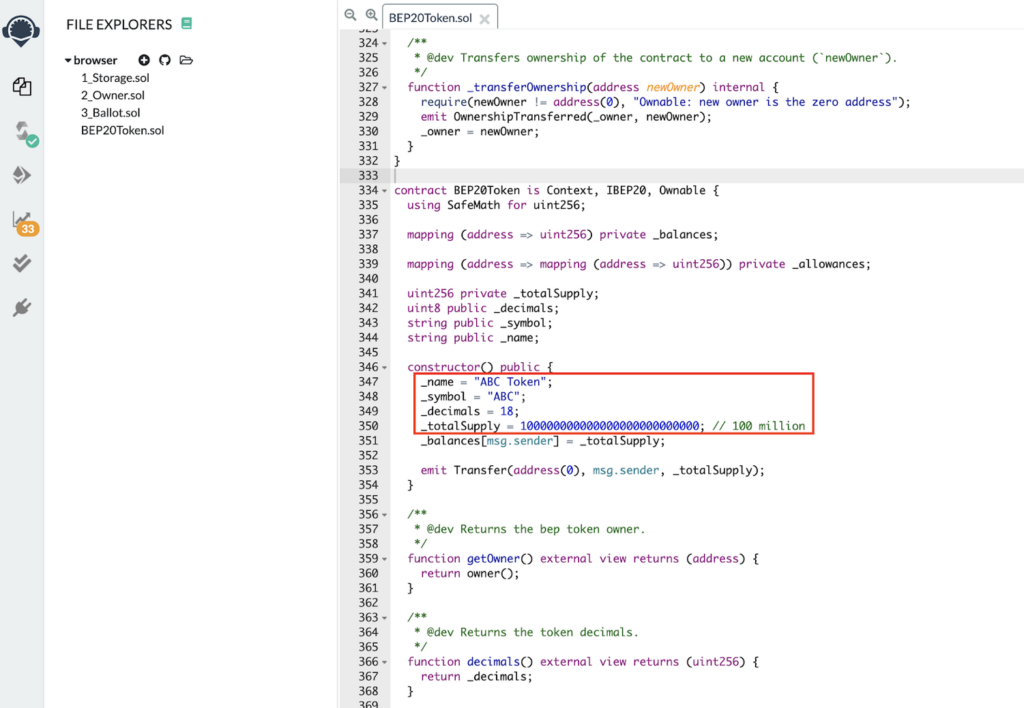
Compile the BEP20 token contract
a. Step 1: Click the button to switch to compile page
b. Step 2: Select the “BEP20Token” contract
c. Step 3: Enable “Auto compile” and “optimization”
d. Step 4: Click “ABI” to copy the contract abi and save it.
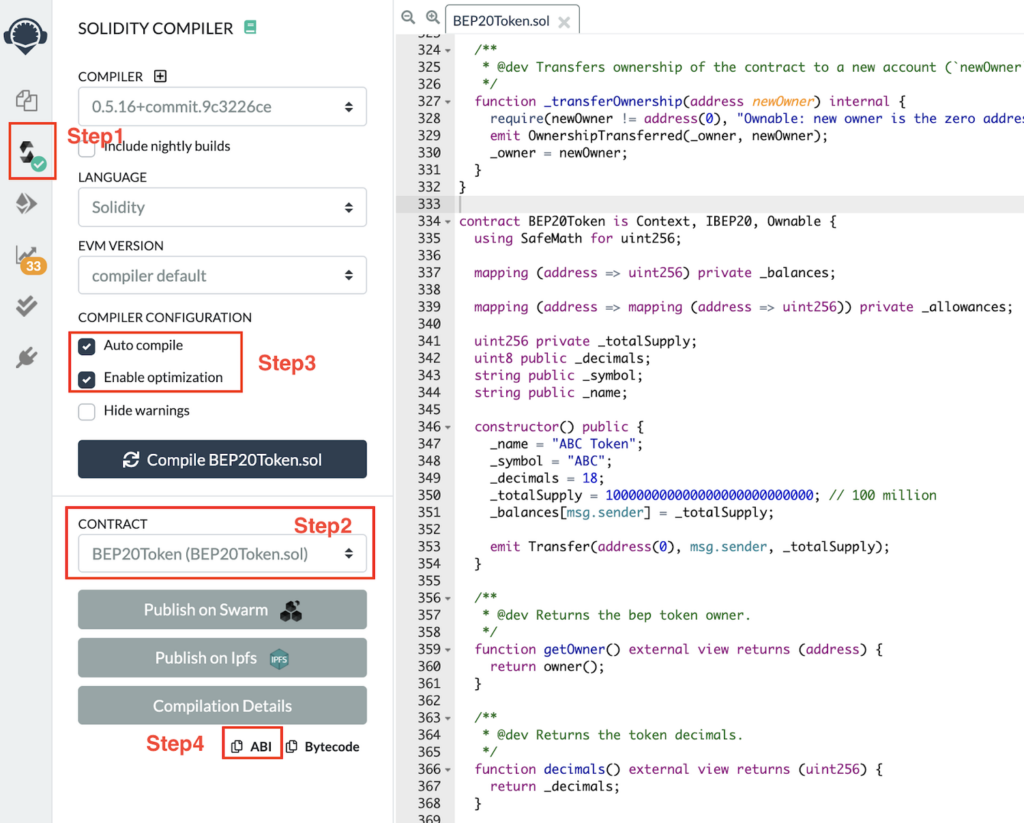
Deploy the contract to BSC
a. Step 1: Click the button to switch to compile button.
b. Step 2: Select “Injected Web3”
c. Step 3: Select “BEP20Token”
d. Step 4: Client “Deploy” button and Metamask will pop up
e. Client “confirm” button to sign and broadcast a transaction to BSC.