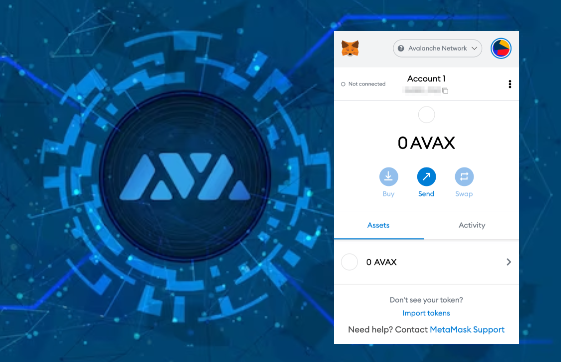
Intermediate
How to Pause and Resume Local Subnets
This tutorial is about how to pause and resume a local subnet in the Avalanche network. It provides instructions on how to use the avalanche network stop command to gracefully stop a running local network and preserve its state, and the avalanche network start command to resume a previously stopped network with the same state. The tutorial also explains how to check the status of a local Avalanche network by using the avalanche network status command, which prints information about the network, including whether it is up and running and the endpoint URLs of the nodes and custom VMs.
If you’ve deployed a Subnet locally, you can preserve and restore the state of your deployed Subnets.
Stopping the Local Network
To gracefully stop a running local network while preserving state, run
avalanche network stop
When restarted, all of your deployed Subnets resume where they left off.
> avalanche network stopNetwork stopped successfully.
Resuming the Local Network
To resume a stopped network, run
avalanche network start
The network resumes with the same state it paused with.
> avalanche network start Starting previously deployed and stopped snapshot Booting Network. Wait until healthy... ............... Network ready to use. Local network node endpoints: +-------+----------+------------------------------------------------------------------------------------+ | NODE | VM | URL | +-------+----------+------------------------------------------------------------------------------------+ | node5 | mySubnet | http://127.0.0.1:9658/ext/bc/SPqou41AALqxDquEycNYuTJmRvZYbfoV9DYApDJVXKXuwVFPz/rpc | +-------+----------+------------------------------------------------------------------------------------+ | node1 | mySubnet | http://127.0.0.1:9650/ext/bc/SPqou41AALqxDquEycNYuTJmRvZYbfoV9DYApDJVXKXuwVFPz/rpc | +-------+----------+------------------------------------------------------------------------------------+ | node2 | mySubnet | http://127.0.0.1:9652/ext/bc/SPqou41AALqxDquEycNYuTJmRvZYbfoV9DYApDJVXKXuwVFPz/rpc | +-------+----------+------------------------------------------------------------------------------------+ | node3 | mySubnet | http://127.0.0.1:9654/ext/bc/SPqou41AALqxDquEycNYuTJmRvZYbfoV9DYApDJVXKXuwVFPz/rpc | +-------+----------+------------------------------------------------------------------------------------+ | node4 | mySubnet | http://127.0.0.1:9656/ext/bc/SPqou41AALqxDquEycNYuTJmRvZYbfoV9DYApDJVXKXuwVFPz/rpc | +-------+----------+------------------------------------------------------------------------------------+
Checking Network Status
If you’d like to determine whether or not a local Avalanche network is running on your machine, run
avalanche network status
Example Call
If the local network is running, the command prints something like
Requesting network status... Network is Up. Network information: ================================================================================================== Healthy: true Custom VMs healthy: true Number of nodes: 5 Number of custom VMs: 1 ======================================== Node information ======================================== node5 has ID NodeID-P7oB2McjBGgW2NXXWVYjV8JEDFoW9xDE5 and endpoint http://127.0.0.1:9658: node1 has ID NodeID-7Xhw2mDxuDS44j42TCB6U5579esbSt3Lg and endpoint http://127.0.0.1:9650: node2 has ID NodeID-MFrZFVCXPv5iCn6M9K6XduxGTYp891xXZ and endpoint http://127.0.0.1:9652: node3 has ID NodeID-NFBbbJ4qCmNaCzeW7sxErhvWqvEQMnYcN and endpoint http://127.0.0.1:9654: node4 has ID NodeID-GWPcbFJZFfZreETSoWjPimr846mXEKCtu and endpoint http://127.0.0.1:9656: ==================================== Custom VM information ======================================= Endpoint at node4 for blockchain "SPqou41AALqxDquEycNYuTJmRvZYbfoV9DYApDJVXKXuwVFPz": http://127.0.0.1:9656/ext/bc/SPqou41AALqxDquEycNYuTJmRvZYbfoV9DYApDJVXKXuwVFPz/rpc Endpoint at node5 for blockchain "SPqou41AALqxDquEycNYuTJmRvZYbfoV9DYApDJVXKXuwVFPz": http://127.0.0.1:9658/ext/bc/SPqou41AALqxDquEycNYuTJmRvZYbfoV9DYApDJVXKXuwVFPz/rpc Endpoint at node1 for blockchain "SPqou41AALqxDquEycNYuTJmRvZYbfoV9DYApDJVXKXuwVFPz": http://127.0.0.1:9650/ext/bc/SPqou41AALqxDquEycNYuTJmRvZYbfoV9DYApDJVXKXuwVFPz/rpc Endpoint at node2 for blockchain "SPqou41AALqxDquEycNYuTJmRvZYbfoV9DYApDJVXKXuwVFPz": http://127.0.0.1:9652/ext/bc/SPqou41AALqxDquEycNYuTJmRvZYbfoV9DYApDJVXKXuwVFPz/rpc Endpoint at node3 for blockchain "SPqou41AALqxDquEycNYuTJmRvZYbfoV9DYApDJVXKXuwVFPz": http://127.0.0.1:9654/ext/bc/SPqou41AALqxDquEycNYuTJmRvZYbfoV9DYApDJVXKXuwVFPz/rpc
If the network isn’t running, the command instead prints
Requesting network status... No local network running
or
Requesting network status... Error: timed out trying to contact backend controller, it is most probably not running
