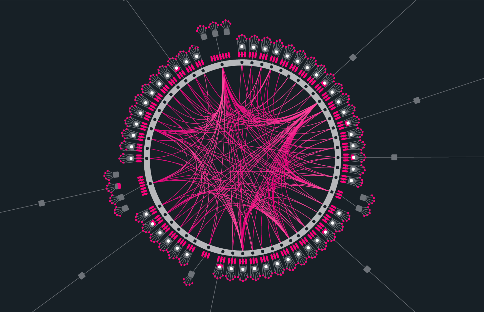
Advanced
How to Verify and Run a Bitcoin Cash Node Setup
Bitcoin Cash Node Setup
Bitcoin Cash Node is a node and wallet implementation for the Bitcoin Cash network. It downloads and, by default, stores the entire history of Bitcoin Cash transactions, which requires a few hundred gigabytes of disk space. Depending on the speed of your computer and network connection, the synchronization process can take anywhere from a few hours to a day or more.
To download Bitcoin Cash Node, visit bitcoincashnode.org.
Verify
If you download the associated signature files with the binaries from the above link, you can verify the integrity of the binaries by following these instructions, replacing VERSION with the value relevant to you:
Get the keys for versions 0.21.1 or later:
VERSION="0.21.1"
URL="https://download.bitcoincashnode.org/releases/${VERSION}/src/bitcoin-cash-node-${VERSION}.tar.gz"
KEYS_FILE="bitcoin-cash-node-${VERSION}/contrib/gitian-signing/keys.txt"
wget -q -O - "${URL}" | tar -zxOf - "${KEYS_FILE}" | while read FINGERPRINT _; do gpg --recv-keys "${FINGERPRINT}"; done
Get the keys for version 0.21.0:
URL="https://download.bitcoincashnode.org/keys/keys.txt"
wget -q -O - "${URL}" | while read FINGERPRINT _; do gpg --recv-keys "${FINGERPRINT}"; done
Check the binaries (all versions):
FILE_PATTERN="./*-sha256sums.${VERSION}.asc"
gpg --verify-files ${FILE_PATTERN}
grep "bitcoin-cash-node-${VERSION}" ${FILE_PATTERN} | cut -d " " -f 2- | xargs ls 2> /dev/null |\
xargs -i grep -h "{}" ${FILE_PATTERN} | uniq | sha256sum -c
IMPORTANT NOTE: The first time you run this, all of the signing keys will be UNTRUSTED and you will see warnings indicating this. For best security practices, you should gpg --sign-key <signer key> for each release signer key and rerun the above script (there should be no warnings the second time). If the keys change unexpectedly, the presence of those warnings should be heeded with extreme caution
Running
The following are some helpful notes on how to run Bitcoin Cash Node on your native platform.
Unix
Unpack the files into a directory and run:
-
bin/bitcoin-qt(GUI) or -
bin/bitcoind(headless)
Windows
Unpack the files into a directory, and then run bitcoin-qt.exe.
macOS
Drag bitcoin-cash-node to your applications folder, and then run bitcoin-cash-node.
By this, you complete this workshop successfully!!
