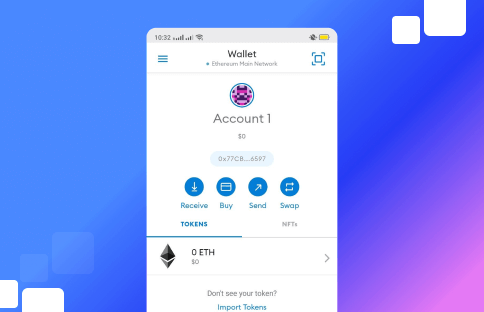
Beginner
How to view your NFT in your wallet
Welcome to our guide on how to view your NFT in your wallet. Non-Fungible Tokens, or NFTs, are unique digital assets that are stored on a blockchain, such as Ethereum. In this guide, we will walk you through the process of viewing your NFT using MetaMask, a popular mobile wallet for Ethereum. We will assume that you have already minted your NFT, and have MetaMask installed on your mobile device. By the end of this guide, you will know how to set your network to Goerli, add your collectable to MetaMask, and view your NFT. Let’s get started!
As a prerequisite, you should already have MetaMask on mobile installed, and it should include the account to which you minted your NFT — you can get the app for free on iOS or Android.
STEP 1: SET YOUR NETWORK TO GOERLI
At the top of the app, press the “Wallet” button, after which you’ll be prompted to select a network. As our NFT was minted on the Goerli network, you’ll want to select Goerli as your network.
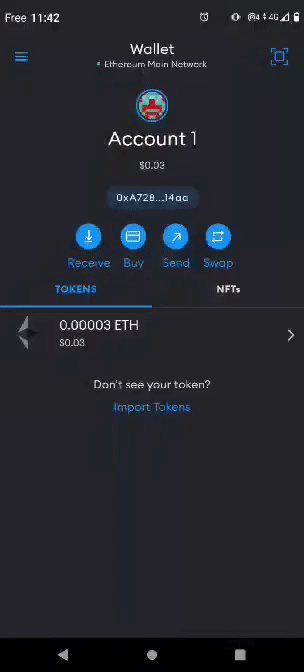
STEP 2: ADD YOUR COLLECTABLE TO METAMASK
Once you’re on the Goerli network, select the “Collectibles” tab on the right and add the NFT smart contract address and the ERC-721 token ID of your NFT — which you should be able to find on Etherscan based on the transaction hash from your NFT deployed in Part II of our tutorial.
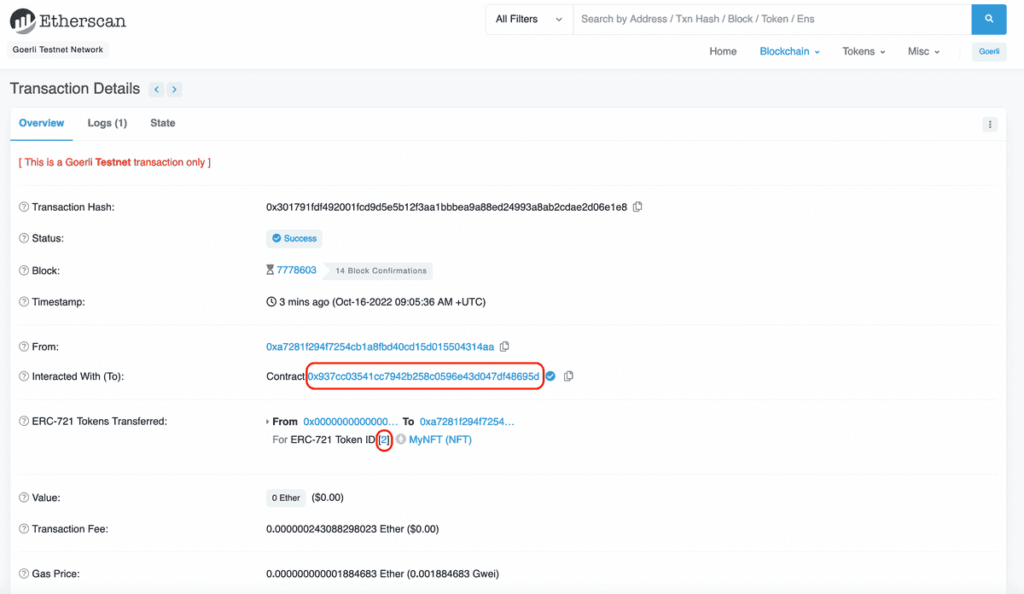
You may need to refresh a couple times to view your NFT — but it will be there !
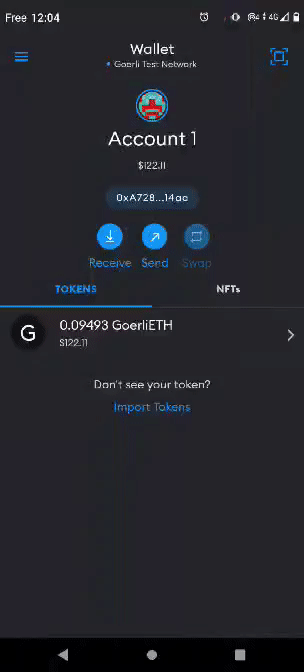
Congrats! You have successfully minted an NFT, and you can now view it! We can’t wait to see how you’ll take the NFT world by storm!
