
Beginner
Steps to create Cosmos Mainnet Account Using Cosmostation
Firstly, Add Cosmostation Extension to the chrome browser. Firstly, Cosmostation.
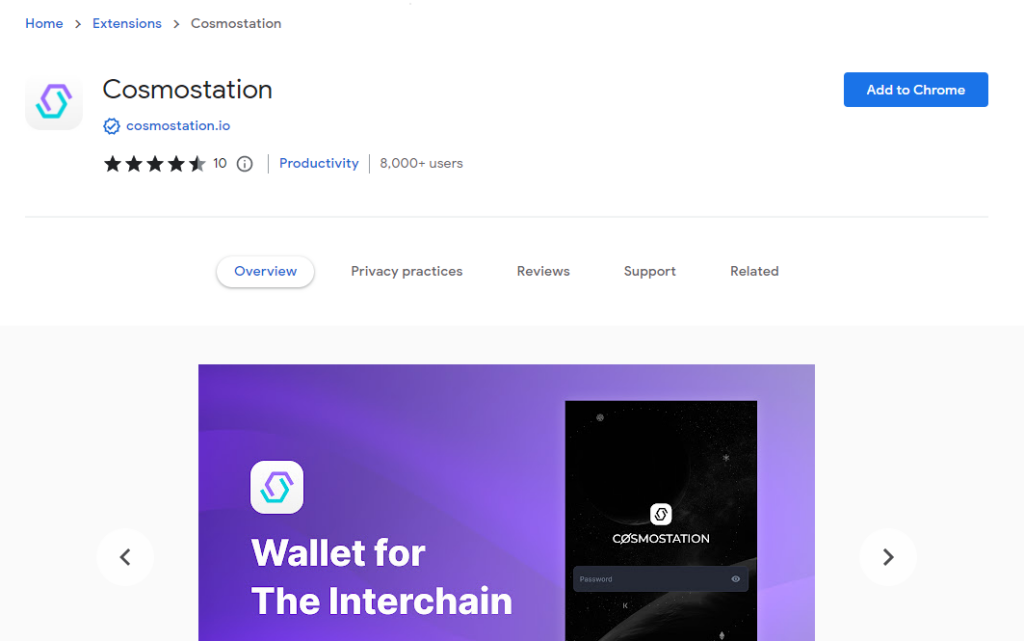
Once added you will see a screen
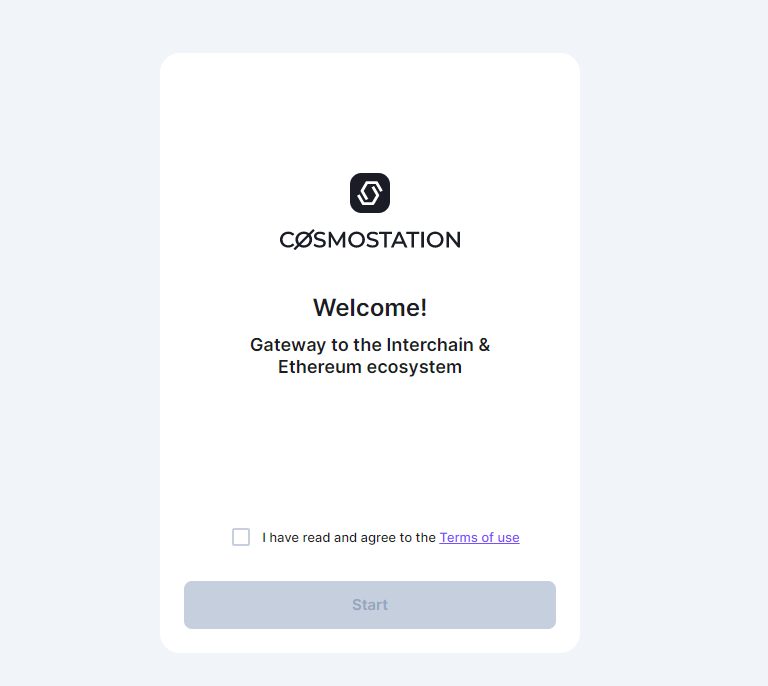
Click agree and start and create a new account,
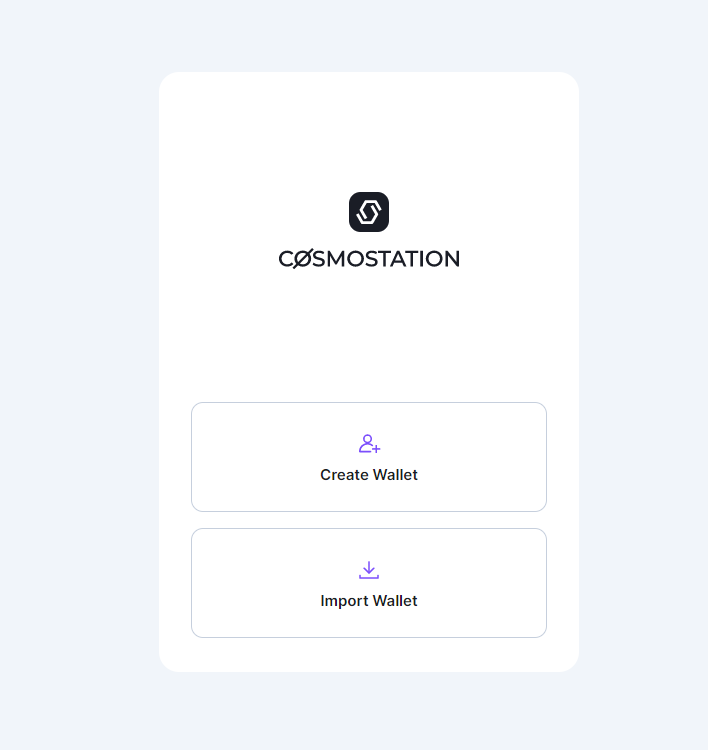
Make sure to save your mnemonic phrase for future use.
Enable Cosmos chain and disable EVM Networks, you can add chains in future by click on Add Chain button
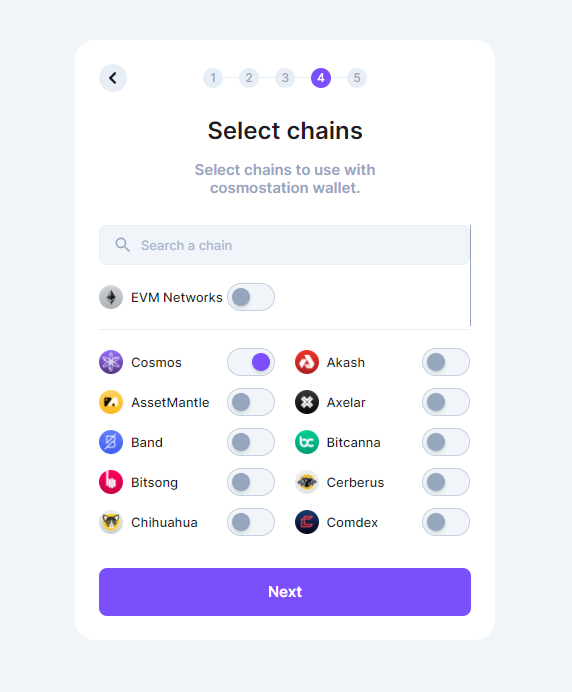
on successfully created.
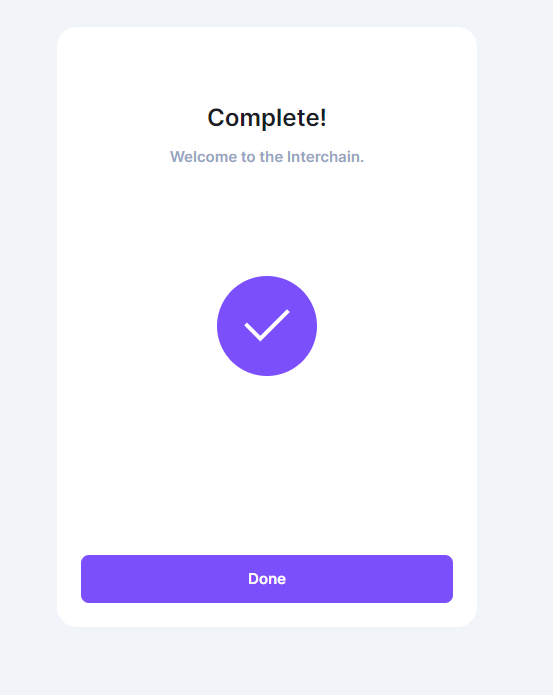
Once account created, open cosmostation from extension and you will see interface like this
click on wallet icon.
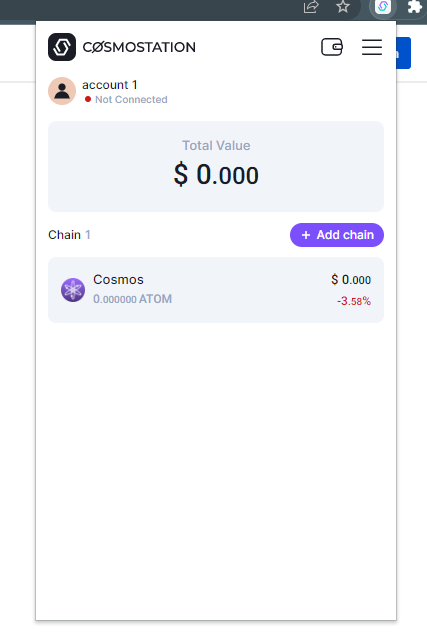
You will see your account address to see account address details click on visit icon in front of address.
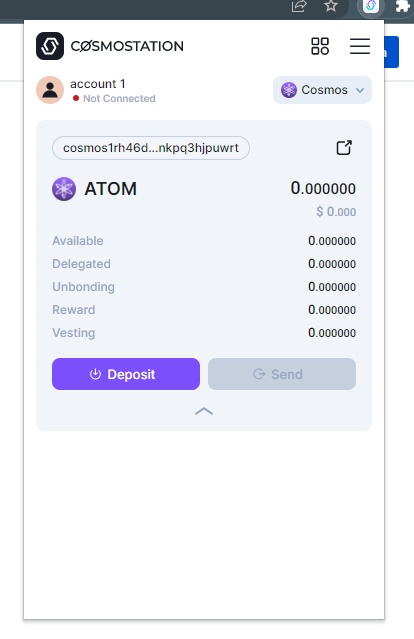
You will see your details here
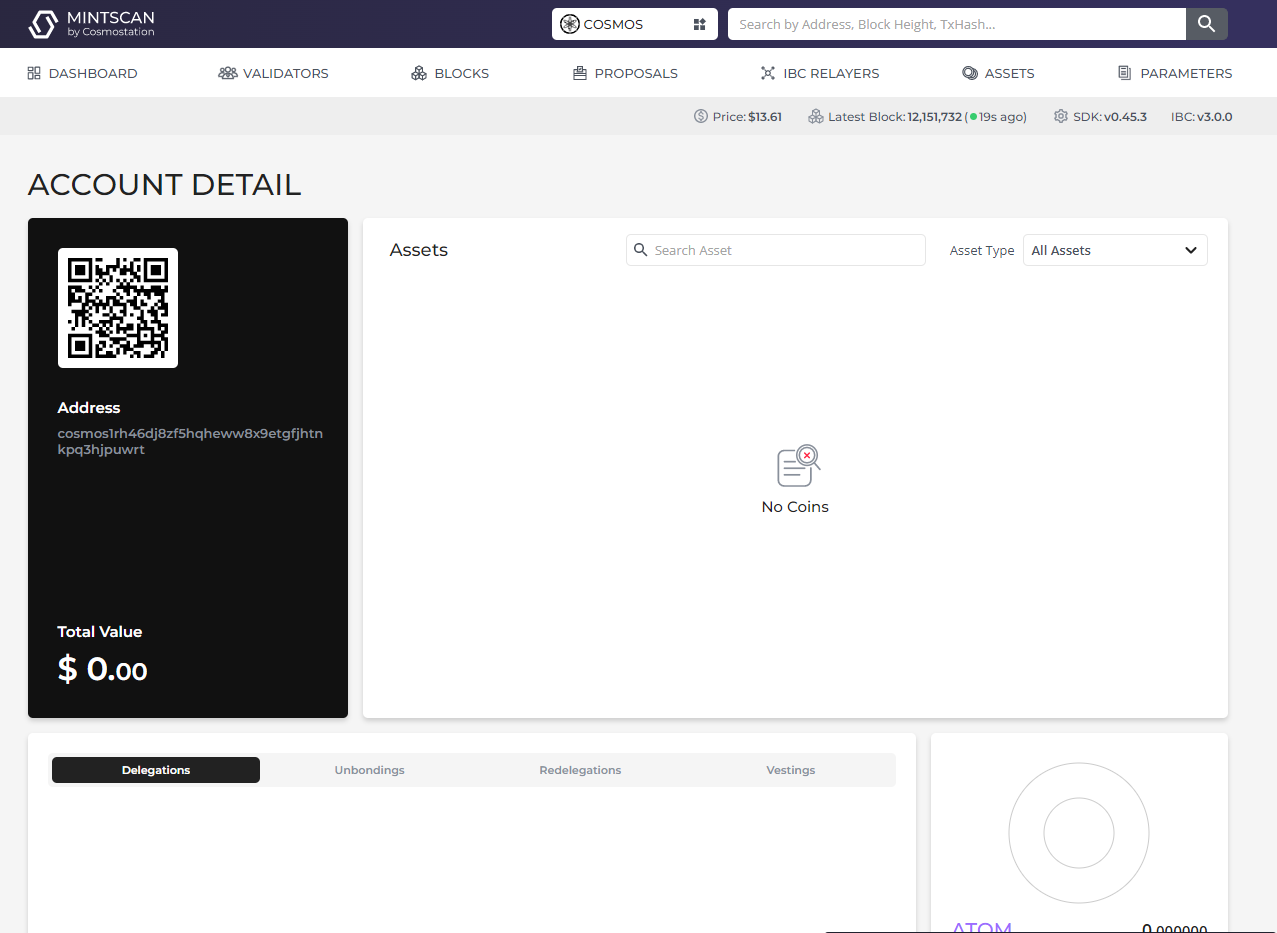
Congratulations!!! you have successfully created your account
