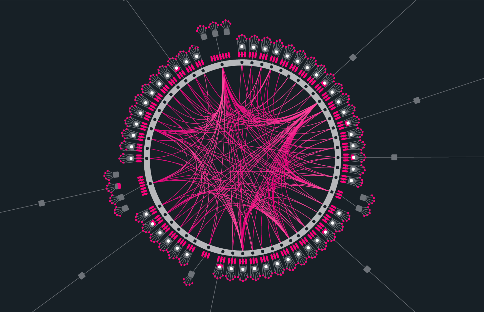
Intermediate
The collection of tools: PolkadotJS
Polkadot-JS is a collection of tools for interfacing with the Polkadot blockchain, including the UI, extension, phishing list, and JavaScript API. The UI allows for accessing features such as staking, governance, crowdloans, and auctions, as well as querying chain metadata and on-chain data. The extension is a key-store and account manager for Substrate-based accounts. The phishing list warns users about suspicious URLs and addresses. The JavaScript API allows for programs to interface with the functionality of Polkadot. Developers can use the API to test their code’s functionality and interact with the chain by querying on-chain data or issuing extrinsics. The API is generated automatically when connecting to a node and the metadata response is used to decorate the API. The API is dynamic and will change based on the chain connected to.
Primary Implementation
Polkadot-JS as a term has multiple moving parts that are worth mentioning.
Polkadot-JS UI
The Polkadot-JS UI is a hosted application that loads in your browser. The UI has a standard DNS hosted version, which always has the latest features, and an IPFS version that is less frequently updated but is more decentralized. This is also often referred to as Polkadot-JS Apps, or the Apps UI.
Polkadot-JS Apps has many capabilities that go beyond basic wallet functions such as account creation and sending or receiving transactions.
Polkadot-JS Extension
The extension is a simple tool for managing accounts in a browser extension and allowing the signing of extrinsics using these accounts. The Polkadot-JS extension is not made for users to interact with on-chain functions as one would find through a wallet app. The extension acts as a robust key-store and thus acts as an account manager for Substrate-based accounts.
However, it also provides a simple interface for interacting with extension-compliant dApps.
Ensure that the Polkadot-JS Extension installed is updated with the latest metadata of the chain. You would notice these updates under Settings > Metadata. Click on Update metadata and approve the update.
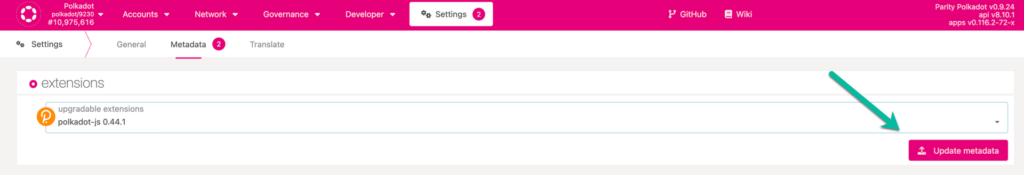
Polkadot-JS Phishing List
The phishing list website is a community-driven curation of less-than-honest operators. The Polkadot-JS extension uses this list to warn a user about suspicious URLs and addresses that are part of the list, and automatically blocks the account address.
Polkadot-JS API
A JavaScript API allowing for programs to interface with the functionality of Polkadot.
Polkadot-JS Apps
Polkadot-JS Apps is the native Polkadot/Kusama/Substrate UI for interacting with a node, allowing access to all features available on Substrate chains. Polkadot-JS Apps also allows developers to to interface with a local node.
Note that the UI may not precisely align with the functionality of individual parachains.
Among other things, Polkadot-JS Apps allows a user to:
-
Query chain metadata
-
Query on-chain data using RPC calls
-
Call extrinsics using your account
Developers
A developer can utilize Polkadot-JS Apps to test your code’s functionality. Interacting with the Polkadot-JS comes down to either querying on-chain data or issuing an extrinsic.
One important detail to understand while interacting with the underlying @polkadot/api is that most interfaces are generated automatically when connecting to an available node. This is quite a departure from many other API designs where the interfaces are commonly static.
When the API connects to a node, it initially retrieves the metadata which is used to “decorate” the API based on its contents. The metadata provides data in the form of api.<type>.<module>.<section> and fits into one of the following categories:
-
consts– runtime constants (these are not functions so the values are returned directly as they are defined by the endpoint) -
query– chain state values -
tx– all extrinsics
The metadata also provides information on events, which can be queried using the api.query.system.events() interface.
None of the information contained within the api.{consts, query, tx}.<module>.<method> endpoints are hard-coded in the API. These values are defined by the decoration applied from the initial metadata response and are therefore completely dynamic. This suggests that when you connect to different parachains, the metadata and API decoration will change and provide varying interfaces based on the chain.
Querying on-chain data
To populate the Apps UI, the web app queries the Polkadot-JS API. The API then queries a Polkadot node and uses JavaScript to return information that the UI will display on the screen. You can choose which node to connect to by changing it in the upper-left-hand corner of the screen.
Let’s see how we can query on-chain data with Polkadot-JS UI on the Polkadot network with an example. To find out the current value for existential deposit, navigate to Developer > Chain state > Constants and query the balances pallet for existential deposit as shown in the snapshot below. You need to click on the plus button to execute the query. The value displayed is in plancks

Issuing an extrinsic
Extrinsics are pieces of information that come from outside the chain and are included in a block. Extrinsics can be one of three types: inherents, signed, and unsigned transactions.
Most extrinsics displayed on Polkadot-JS Apps are signed transactions. Inherits are non-signed and non-gossiped pieces of information included in blocks by the block author, such as timestamps, which are “true” because a sufficient number of validators have agreed about validity.
Unsigned transactions are information that does not require a signature but will require some sort of spam prevention, whereas signed transactions are issued by the originator account of a transaction which contains a signature of that account, which will be subject to a fee to include it on the chain.
