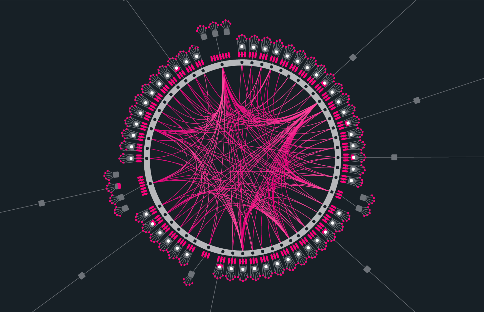
Beginner
How to use RChain Wallets?
Create a wallet
1.To use the rchain network you need to have a wallet. Open this rnode-client page from the rchain community. There you can create a new wallet. The code to this wallet is open-source.
2. Change the network to testnet. The testnet is for testing puposes only.
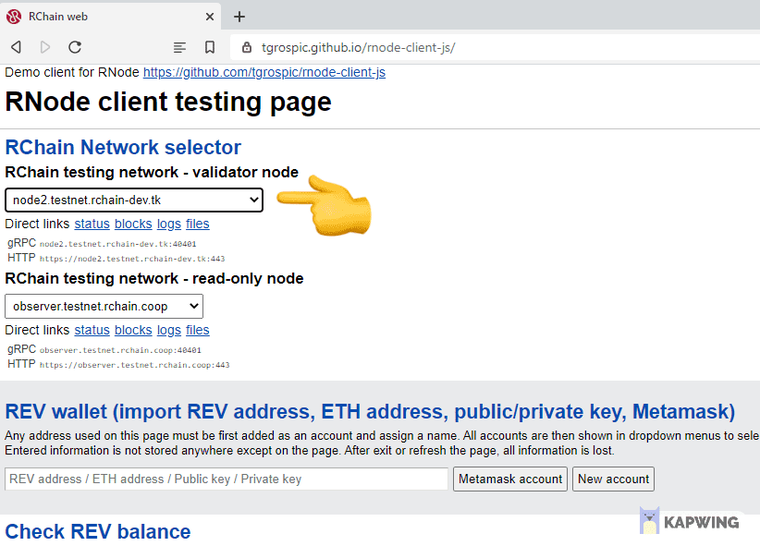
3. Click on new account and type a name (here Account) in the field. Then click Save account.
Save your private key, public key, ETH key, REV key somewhere else!
Never share your private key with somebody else!
The REV key is like an ethereum address you can share.
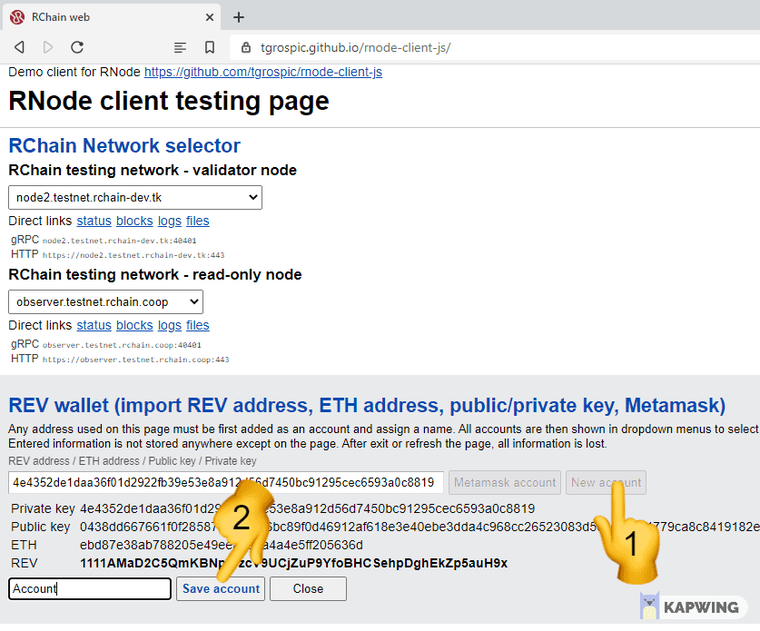
4. You can get free TestRevs for making test transactions or deploying a smart contract on the testnet. Go to the page: Testnet token
5. Put your Rev address in the field and submit.

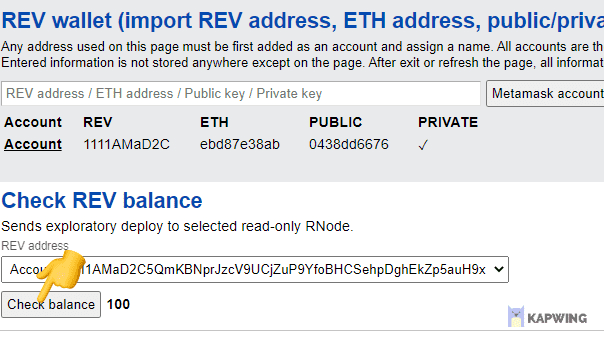
6. After some time you can click Check balance and there should be 100 TestRev tokens in your account.
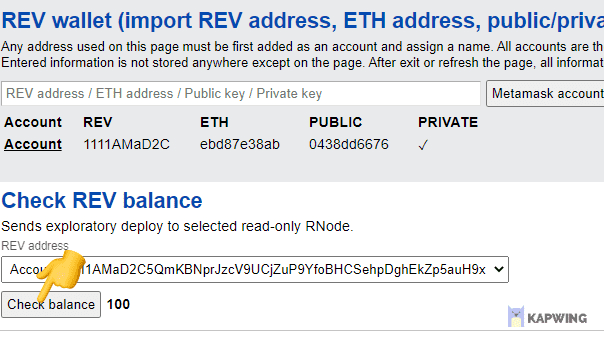
7. If you want to transfer you token to another account, type an amount into the field and click transfer.
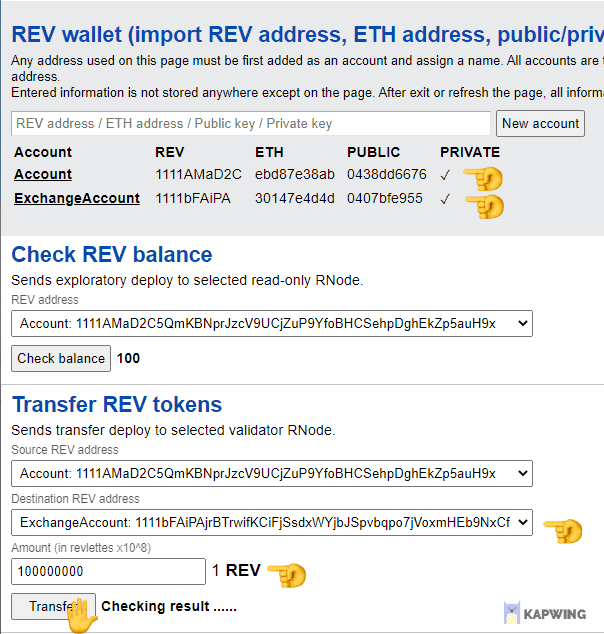
Use your wallet with metamask
To protect your private key, you can use metamask.
Supported ways:
-
Import with your private key
-
Connect a hardware wallet
1. Install MetaMask for Chrome/Firefox
If you are in incognito mode in chrome you have to enable the metamask plugin for incognito mode. Otherwise there is no metamask icon shown up on the top right.
2. Click on import account.
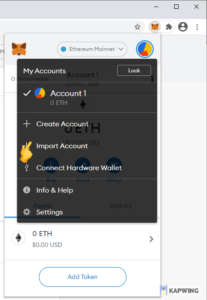
3. Insert your private key and click import.
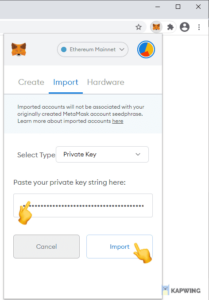
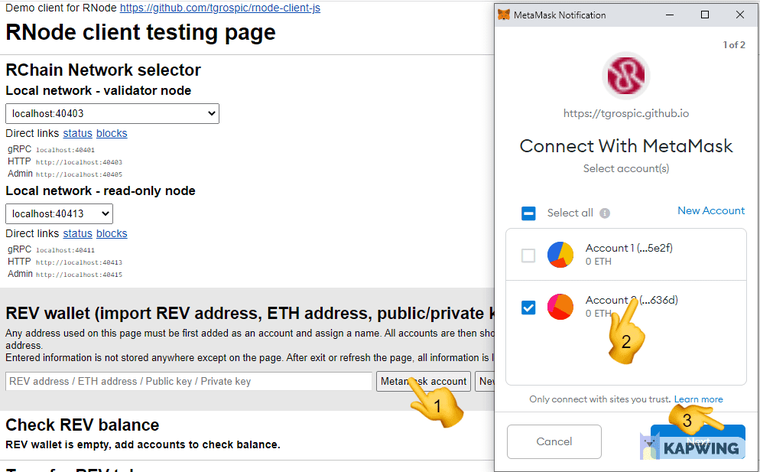
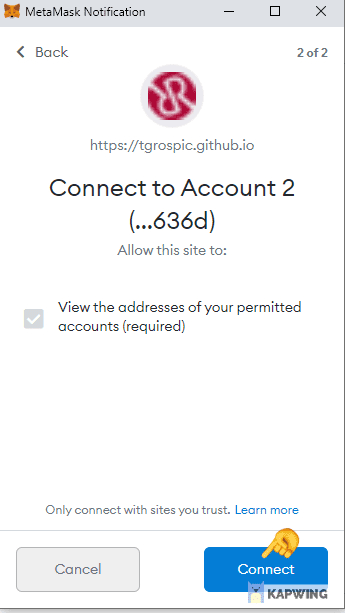
5. Type a name (here Account) into the field and click Save account
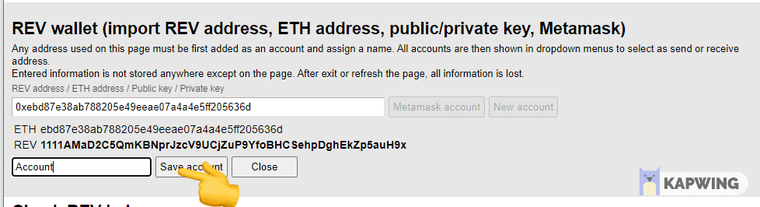
Use your wallet with brave browser
1. Load the page and click Start Crypto Wallets and reload.
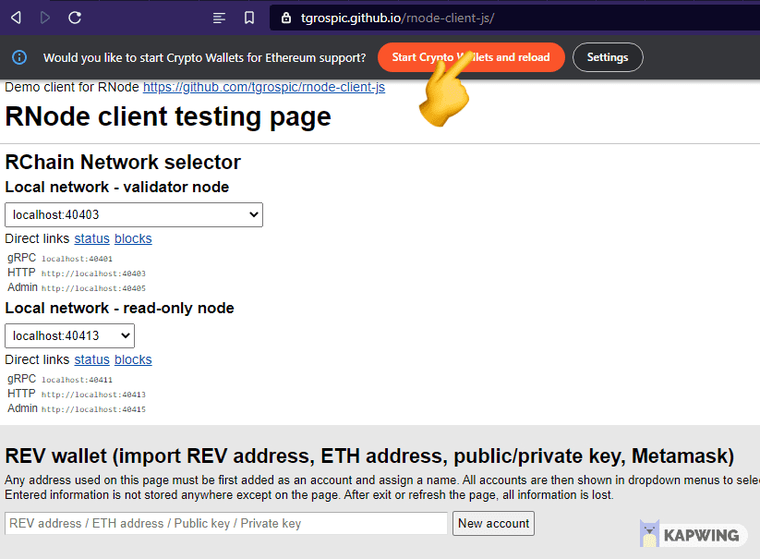
2. Import your private key in the brave crypto wallet like with metamask. Select the account you want to use.
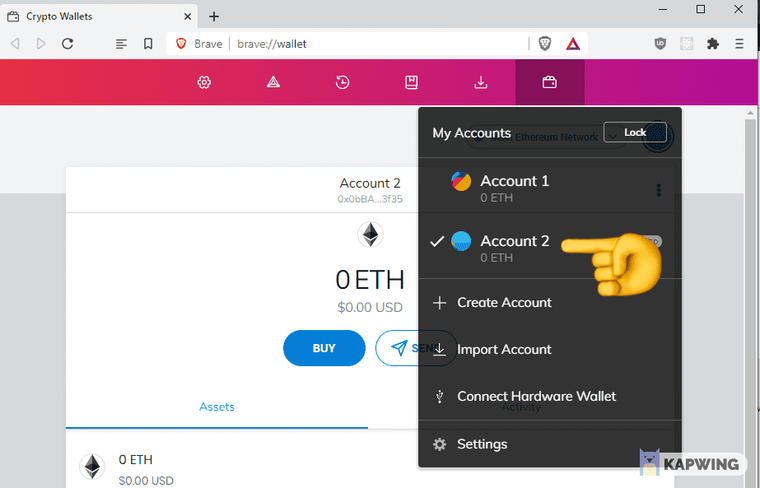
3. Follow the same steps as with connecting with metamask.
