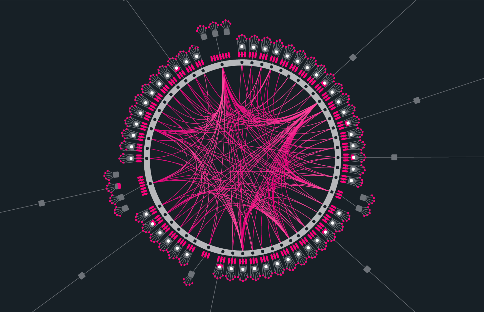
Begineer
How to install RNode / Node on RChain Network.
Installing RNode
There are two possibilities to setup a rnode instance and connect to a network for deployment of your smart-contracts:
-
Install a non-Docker instance on your computer or
-
Install a Docker instance locally
If you are new and want to start your local rnode instance on your pc with only a few clicks then go with the docker setup.
(recommended way for beginners): Follow this tutorial.
Running RNode (non-Docker)
Rnode is the instance, where the smart-contracts are executed. This chapter describes, how to install and setup the rnode instance on your pc and connect to an existing network.
Install RNode
We deliver RNode software in a variety of installation packages. Installation packages are available at both RChain and Github. We recommend using the latest release.
In the command examples below, you must update based on the version number of RNode you want by replacing “x” with the numbers in your installation version.
Should there be errors, when you install RNode for the first time, please make shure that you have the newest Java version installed.
Linux
This part describes, how to setup a rnode instance on linux
Install JDK (Java)
The rnode instance for linux needs the Java JDK preinstalled. Many distribution have this included into their os.
1sudo apt-get update
2sudo apt-get install -y software-properties-common
3sudo add-apt-repository -y ppa:openjdk-r/ppa
4sudo apt-get update
5sudo apt-get install -y openjdk-11-jdk
|
Debian 9 Stretch Ubuntu 16.04 LTS Ubuntu 18.04.3 LTS |
Debian Package (.deb) |
First time installation: Re-installation: |
|
Fedora 27 Fedora 28 Fedora 29 Fedora 30 |
RPM Package (.rpm) |
First time installation: |
|
Other Linux distributions |
Tarball (.tgz) |
Prerequisites First time installation: |
#Mac
|
Platform |
Package type |
Installation information |
|
Mac |
Tarball (.tgz) |
Prerequisites First time installation: Note: |
ARM
You can run RNode on Raspberry pi. An example of this, including installation and deployment instructions, is available at .
To connect to an existing network
Please fill in the <bootstrap ID>. The current network ID is posted on RChain public testnet information.
rnode run --network-id <arg> --shard-id <arg> --bootstrap <arg> --finalization-rate <arg> --fault-tolerance-threshold <arg> --synchrony-constraint-threshold <arg> --fork-choice-stale-threshold <arg> --fork-choice-check-if-stale-interval <arg> --drop-peer-after-retries <arg> --give-up-after-skipped <arg>
--network-id <arg> The network to run on (testnet , mainnet). --shard-id <arg> The network is splitted into shards for scaling. --bootstrap <arg> The bootstrap server for initial connection to the network. --finalization-rate <arg> Block finalization is triggered after adding every 'n' blocks. Use this option to configure this. --fault-tolerance-threshold <arg> Float value representing that the node tolerates up to fault-tolerance-threshold fraction of the total weight to equivocate. --synchrony-constraint-threshold <arg>Float value representing that the node waits until at least synchrony-constraint-threshold fraction of the validators (by stake weight) proposed at least one block since is node's last proposal. --fork-choice-stale-threshold <arg> Node will request for fork choice tips if the latest FCT is more then ForkChoiceStaleThreshold old. --fork-choice-check-if-stale-interval <arg> Interval for check if fork choice tip is stale. --drop-peer-after-retries <arg> Fair round robin dispatcher drop inactive peer after round robin rounds. After giving up several times the peer gets dropped from the queue. --give-up-after-skipped <arg> Fair round robin dispatcher give up and try next peer after skipped packets. Skipped packets are buffered in other peers packet queues. Examples: run rnode ./rnode run --network-id mainnet --shard-id root --bootstrap "rnode://487e2c0c519b450b61253dea0a23b4d184a50089@node0.root-shard.mainnet.rchain.coop?protocol=40400&discovery=40404" --finalization-rate 1 --fault-tolerance-threshold -1 --synchrony-constraint-threshold 0 --fork-choice-stale-threshold 30minutes --fork-choice-check-if-stale-interval 30minutes --drop-peer-after-retries 0 --give-up-after-skipped 0 help documentation ./rnode --help
f the message: - Waiting for first connection is there for more than 1 minute, please check your ports and ip: Network Configuration
Running RNode (Docker)
This chapter helps you to start a rnode instance. With this you are connecting to existing validator on mainnet, testnet. Additionally you can creating a local network on your computer, where you can deploy your smart-contracts to.
Docker Setup (Beginners)
If you are new and want to start your local rnode (docker) instance on your pc with only a few clicks: Then follow this tutorial.
Docker Setup (Experts)
Please fill in the <bootstrap ID>. The current network ID is posted on RChain public testnet information.
docker run -it --rm --name rnode -v /data/rhoc-daemon-01:/var/lib/rnode rchain/rnode:latest run --network <args> --shard-id <args> --bootstrap <args> -finalization-rate <args> --fault-tolerance-threshold <args> --synchrony-constraint-threshold <args> --fork-choice-stale-threshold <args> --fork-choice-check-if-stale-interval <args> --drop-peer-after-retries <args> --give-up-after-skipped <args>
--network-id <arg> The network to run on (testnet , mainnet). --shard-id <arg> The network is splitted into shards for scaling. --bootstrap <arg> The bootstrap server for initial connection to the network. --finalization-rate <arg> Block finalization is triggered after adding every 'n' blocks. Use this option to configure this. --fault-tolerance-threshold <arg> Float value representing that the node tolerates up to fault-tolerance-threshold fraction of the total weight to equivocate. --synchrony-constraint-threshold <arg>Float value representing that the node waits until at least synchrony-constraint-threshold fraction of the validators (by stake weight) proposed at least one block since is node's last proposal. --fork-choice-stale-threshold <arg> Node will request for fork choice tips if the latest FCT is more then ForkChoiceStaleThreshold old. --fork-choice-check-if-stale-interval <arg> Interval for check if fork choice tip is stale. --drop-peer-after-retries <arg> Fair round robin dispatcher drop inactive peer after round robin rounds. After giving up several times the peer gets dropped from the queue. --give-up-after-skipped <arg> Fair round robin dispatcher give up and try next peer after skipped packets. Skipped packets are buffered in other peers packet queues
Examples:
-
run rnode
docker run --rm -d -v C:\Users\Nakamoto\Desktop\Rnode:/var/lib/rnode --network host --name rchain-mainet-peer rchain/rnode:latest run \ --bootstrap "rnode://487e2c0c519b450b61253dea0a23b4d184a50089@node0.root-shard.mainnet.rchain.coop?protocol=40400&discovery=40404" \ --finalization-rate 1 --fault-tolerance-threshold -1 --network-id mainnet --shard-name root --max-number-of-parents 1
please fill in you own userpath -v C:\Users\<your-user-name>\Desktop\Rnode. Also copy conf files into Rnode folder: link
-
help documentation
docker run rchain/rnode:latest --help
Docker for Mac
Docker for Mac will only work with static NAT and port forwarding. network=host does not work on Mac. See RNode supported network configuration for more information on static NAT and port forwarding.
-
Bootstrap address – Enter the address of the bootstrap node you want to connect with. See RNode bootstrap addresses for bootstrap nodes supported by the RChain core development team.
-
Validator private key – Insert the key if you are a validator of test net, or if you are creating a private network and have a bonds file included in your genesis block.
-
Network configuration – If you want to specify your ports, include –p in the run command. If you want to specify your host, include –host in the run command.
Tips for working with RNode in Docker
Naming Containers
Once the network is created, the server container will be put into the network, and then referenced by the client. It’s easier if you give your server container a name. This is an example of of naming a server ‘rnode-server-local’.
1docker run --name rnode-server-local rchain/rnode:latest
Using the –host flag
If you want to create a local docker network which consists of some nodes and a bootstrap node, you will have to specify the nodes’ addresses with the –host flag. Make sure to not use the nodes’ IP addresses for the –host flag. Instead use the hostnames. If the network is called ‘rnode-net’ and you named a docker container ‘rnode-server-local’, the hostname of that docker container is ‘rnode-server-local.rnode-net’.
Sharing directories with containers
To share a directory with a container use the volume command. You will need to create a directory on your local system that will store all of the RNode related files. Once the directory is created, you can share this directory with the Docker container by using the volume command. Below is an example of how the volume parameter can be specified as part of a run command.
RNode requires the path /var/lib/rnode exist on startup. Each instance of RNode requires its own separate /var/lib/rnode directory.
docker run -v "path to local directory":/var


